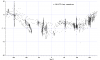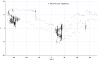- Joined
- Aug 16, 2018
- Messages
- 103
- Reactions
- 26
Hey guys and gals hope this finds you all well.
Have an issue and I hope perhaps you can give me a hand with getting it corrected.
I started noticing that the drone didn't necessarily follow the cross hair line of travel. It has progressed from something barely noticeable if it occurred, to a condition bad enough that makes flying the drone rather undesirable.
I took a close look at it in flight and it isn't a camera/gimbal problem it is the drone itself. I was able to visually see it crabbing to what looks like some 10degs +/- left.
Issue seems to be effected by direction of travel. If for example I fly a line heading north northeast the drone more often than not flies as it should, body and camera view all lined up as it it should be.
However if I turn around 180deg and follow that same flight line the opposite direction the drone crabs heavy to the left.
Fly a line north or south, both directions the problem is near equal.
I uploaded the files I believe you guys would want below,
Device .txt, csv, .dat AC .dat
Hope I set that right if not let me know and I'll fix it.
Example that may help you visualize the problem.
I take off and fly into the field south of the home point then turn west at 1m 7 odd seconds, I line up pilots view with the crop rows that are running east and west under the drone and fly forward down the field you can see what happens. Me attempting to find where "straight" is!
The flip side though is going east in that same field, the return flight line. By contrast to traveling west east is pretty good, everything lined up reasonably well. Finish up the turn small adjustment to line up then nothing but elevator until nearing the end of the field turning left behind the park.
If it'd just do that any direction I choose to fly it be great again!
Have an issue and I hope perhaps you can give me a hand with getting it corrected.
I started noticing that the drone didn't necessarily follow the cross hair line of travel. It has progressed from something barely noticeable if it occurred, to a condition bad enough that makes flying the drone rather undesirable.
I took a close look at it in flight and it isn't a camera/gimbal problem it is the drone itself. I was able to visually see it crabbing to what looks like some 10degs +/- left.
Issue seems to be effected by direction of travel. If for example I fly a line heading north northeast the drone more often than not flies as it should, body and camera view all lined up as it it should be.
However if I turn around 180deg and follow that same flight line the opposite direction the drone crabs heavy to the left.
Fly a line north or south, both directions the problem is near equal.
I uploaded the files I believe you guys would want below,
Device .txt, csv, .dat AC .dat
Hope I set that right if not let me know and I'll fix it.
Example that may help you visualize the problem.
I take off and fly into the field south of the home point then turn west at 1m 7 odd seconds, I line up pilots view with the crop rows that are running east and west under the drone and fly forward down the field you can see what happens. Me attempting to find where "straight" is!
The flip side though is going east in that same field, the return flight line. By contrast to traveling west east is pretty good, everything lined up reasonably well. Finish up the turn small adjustment to line up then nothing but elevator until nearing the end of the field turning left behind the park.
If it'd just do that any direction I choose to fly it be great again!