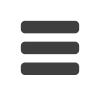- Joined
- Oct 24, 2018
- Messages
- 93
- Reactions
- 24
- Age
- 71
It will not charge over 69%. I did place it on charger last night and around midnight I woke with it flashing off and on at 91% so I disconnected.
At 6am I checked the RC and it showed 61%.
Did I get a bug with the last update? What is going on? Help!
At 6am I checked the RC and it showed 61%.
Did I get a bug with the last update? What is going on? Help!