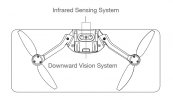Slow down. That's just too confusing.
I just experimented and it almost ended in a fly away.
Almost? So then, not a fly away?
... you could try covering only the central vision sensor.
I covered the 2 out side sensors...
The two outer sensors are the infrared sensors that measure height.
I lost all control. Thankfully I was in a controlled area and I had no GPS so the only thing it did was fly side ways until it hit a tree and crash landed.
Why did you have no GPS when flying outside in an area with trees? Why would covering the infrared
height sensors cause the drone to uncontrollably fly
sideways?
In the absence of a good GPS lock, the drone will use the centre optical sensor to fix on a ground pattern. If that pattern is moving (ripples on water, long grass waving in the wind, etc), the drone may follow that moving pattern. But that only happens when the control sticks are centred and the drone is hovering. You still always have control input. It just won't automatically brake to a halt when the sticks are released. You need to manually input some reverse stick input to slow the drone to a stop.
If it can't detect a suitable pattern (too dark, too monochrome, etc), and no GPS lock, the drone will default to ATTI mode. That only means it cannot stop and hold a fixed position in hover whenever the control sticks are centred. It will be free to drift with the wind. But it will still react to any stick inputs.
I think if I did have GPS it would have flown up and never stopped going up.
Why would GPS cause it to fly up?
Covering the infrared height sensors
might cause the drone to automatically climb. For example, with the drone hovering, if you bring your hand up underneath the drone the sensors will detect your hand and interpret itself as being below the minimum 2 ft height above ground. The drone will automatically rise up to avoid your hand.
Whenever there is anything closer than 2ft underneath the drone, the infrared height sensors will cause the drone to climb. People have reported such a reaction when flying in dense fog, or when trying to descend through a cloud. But the drone can be forced to descend through such fog by pulling the throttle all the way down. If the sensors interpret the drone as being within 2ft of a surface, holding the throttle down will trigger auto-landing. The drone will then automatically slowly descend through the cloud until touching down on a solid surface. You can cancel the auto-landing at any point when necessary.