You are using an out of date browser. It may not display this or other websites correctly.
You should upgrade or use an alternative browser.
You should upgrade or use an alternative browser.
Moverio BT300 compass calibration
- Thread starter Steady Eddie
- Start date
Iannes, have you personally been able to calibrate the compass successfully?
That S-08 note looks like it's from an Epson FAQ, and it's pure BS as far as I'm concerned.
No matter where I try, outdoors, indoors or wherever, the compass will not calibrate correctly.
I assume you are using DJI GO4 on your BT300's. If so what does the radar screen in the bottom right show?
Does the small n on the outer circle of the radar agree with true north?
If you move (rotate) yourself so that the small n and the white dot co-incide, are you (wearing the headset of course) facing north?
Mine never indicates north correctly. It's never better than 45deg from true, and usually way further off than that.
That S-08 note looks like it's from an Epson FAQ, and it's pure BS as far as I'm concerned.
No matter where I try, outdoors, indoors or wherever, the compass will not calibrate correctly.
I assume you are using DJI GO4 on your BT300's. If so what does the radar screen in the bottom right show?
Does the small n on the outer circle of the radar agree with true north?
If you move (rotate) yourself so that the small n and the white dot co-incide, are you (wearing the headset of course) facing north?
Mine never indicates north correctly. It's never better than 45deg from true, and usually way further off than that.
lannes
Well-Known Member
Try sideloading the Melonsoft compass by downloading it via the bt-300 browser
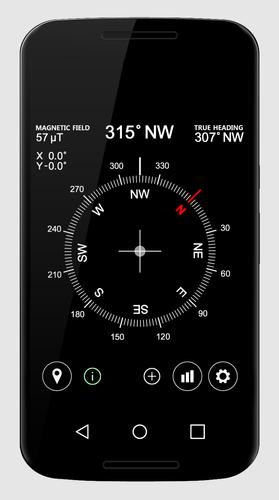
 apkpure.com
apkpure.com
It lets you calibrate the device and you can check your sensor readings in the settings and identify a good location with the lowest magnetic fields
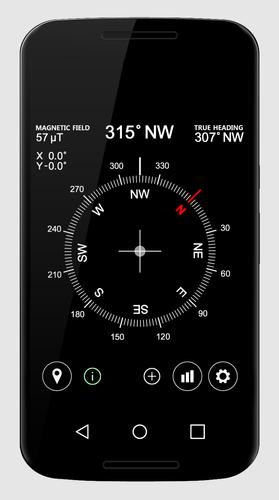
Compass for Android - APK Download
Download Compass apk 1.4.3 for Android. Use Most Accurate Compass.
It lets you calibrate the device and you can check your sensor readings in the settings and identify a good location with the lowest magnetic fields
Has it worked for you Iannes?Try sideloading the Melonsoft compass by downloading it via the bt-300 browser
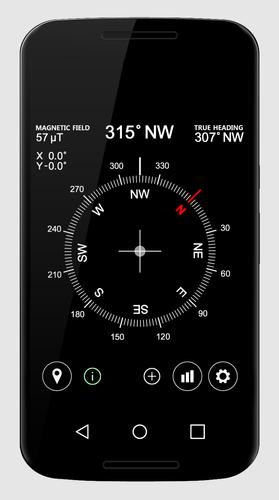
Compass for Android - APK Download
Download Compass apk 1.4.3 for Android. Use Most Accurate Compass.apkpure.com
It lets you calibrate the device and you can check your sensor readings in the settings and identify a good location with the lowest magnetic fields
lannes
Well-Known Member
Has it worked for you Iannes?
I've been able to ascertain by looking at the settings that the compass is working well, the app also allows you to understand how much magnetic interference is around your location
I couldn't get the Epson Sensor calibration working as it always crashes when you go to calibrate, not sure if it's related to the location indoors
I installed the Compass app from APKpure, and as you say it proves that the headset compass is working properly and accurately.I've been able to ascertain by looking at the settings that the compass is working well, the app also allows you to understand how much magnetic interference is around your location
I couldn't get the Epson Sensor calibration working as it always crashes when you go to calibrate, not sure if it's related to the location indoors
However the radar screen compass in the bottom right of the GO4 screen remains haywire, and that is the issue.
It's the way the Moverio version of GO4 and the headset compass "talk" to each other that is all messed up, as is the Moverio compass calibration app.
lannes
Well-Known Member
I installed the Compass app from APKpure, and as you say it proves that the headset compass is working properly and accurately.
However the radar screen compass in the bottom right of the GO4 screen remains haywire, and that is the issue.
It's the way the Moverio version of GO4 and the headset compass "talk" to each other that is all messed up, as is the Moverio compass calibration app.
What version of DJI Go4 are you running on the BT-300's, I've got 4.3.36 installed.
This is the latest version from the Moverio App market
Notice of MOVERIO Apps Market closure - Moverio - Epson
Moverio Apps Market has been discontinued on March 31, 2023.
moverio.epson.com
Yup, I've got 4.3.36 and Android 5.1.1What version of DJI Go4 are you running on the BT-300's, I've got 4.3.36 installed.
This is the latest version from the Moverio App market
Notice of MOVERIO Apps Market closure - Moverio - Epson
Moverio Apps Market has been discontinued on March 31, 2023.moverio.epson.com
Also just sent an email to the developer of the GO4 app whose address is on the Epson web page of your link above.
Lets see if I get a reply.
Last edited:
Just to add to this thread FWIW:-
The radar compass in the iOS version of DJI GO4 is 100% correct. It works smoothly and accurately on my iPad mini4.
The radar compass in the CrystalSky version of DJI GO4 is about as unreliable as the Moverio BT300. Both these Android devices have the latest applicable versions of GO4.
It's also obvious that the Android devices have nowhere near the speed and processing power of the iPad mini4.
I own and use all three devices BTW, so I feel I can make a fair comparison.
The downfall of the iPad is it's poor screen visibility in bright sun, but far better in performance.
The radar compass in the iOS version of DJI GO4 is 100% correct. It works smoothly and accurately on my iPad mini4.
The radar compass in the CrystalSky version of DJI GO4 is about as unreliable as the Moverio BT300. Both these Android devices have the latest applicable versions of GO4.
It's also obvious that the Android devices have nowhere near the speed and processing power of the iPad mini4.
I own and use all three devices BTW, so I feel I can make a fair comparison.
The downfall of the iPad is it's poor screen visibility in bright sun, but far better in performance.
lannes
Well-Known Member
Yes, strange. Although the melonsoft compass does not actually calibrate the compass, it only measures magnetic field strength and a whole lot of other parameters.The strange thing is the melonsoft compass works perfectly, so it must be an issue with android DJI Go 4 as opposed to the IOS version which works well on the Ipad Mini 4
I found that if the compass needs calibrating (according to the Moverio calibration app), then the melonsoft compass will be haywire as well.
In other words the melonsoft compass will only read correctly if you successfully manage to calibrate the compass with the Moverio app, if that makes any sense. Weird.
Similar threads
- Replies
- 1
- Views
- 3K
- Replies
- 2
- Views
- 991
- Replies
- 4
- Views
- 1K
DJI Drone Deals
1. Mini 2
2. Mini 3 Pro
3. Mini 4 Pro
4. Air 2s
5. Air 3
6. Avata 2
7. Mavic 3 Pro
8. Mavic 3 Classic
2. Mini 3 Pro
3. Mini 4 Pro
4. Air 2s
5. Air 3
6. Avata 2
7. Mavic 3 Pro
8. Mavic 3 Classic










