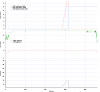Hello fellow Mavic Pilots.
This is my first post, I’m not 100% sure how the posting process works but I hope my research is correct. Apologies in advance for the long post.
Sadly, my Mavic 2 Pro had an ‘unexplained’ incident recently and I am having some trouble communicating my concerns with Dji. Understandably, Dji cannot simply take every crash at face value and provide replacements for every case but I am convinced that the fall was not pilot error. My understanding of their data-analysis process is to investigate and rule-out pilot or manufacturing fault. I assume crashes are binary, either pilot or manufacturing.
In a nut-shell, I was nearing the end of a normal condition flight, no strong wind and the weather was great. After completing a clear horizontal movement past a nearby building, I complete a sensor, battery and GPS check and proceed to line up the aircraft safely between 2 structures. I pitch forward to begin a slow movement.
After clearing past the structures and approximately 40 seconds into the movement, with no inference or low signal warning, the video feed cuts out and all control is lost. I release the sticks and wait approximately 20-30 seconds for the RC to re-connect before hitting the RTH. After a some time passed and still no connection or response, I check Find my Drone and proceed to find the aircraft. After searching, I find it approximately 25-30 meters from the last position recorded. It had fallen through a tree and was heavily damaged, gimbal hanging by a thread, bottom plate broken off etc. The battery was still attached with 2 bars remaining. I later attempted putting in a fully charged battery but the craft did not power on.
I have attached both the log.txt file file from the flight as well as details of the last known position and the physical location of where I found the aircraft.
Link to last cached video:
If the veterans of the forum could PLEASE help me make some sense of what happened to my much loved bird, it would be highly appreciated.
Thank you!
This is my first post, I’m not 100% sure how the posting process works but I hope my research is correct. Apologies in advance for the long post.
Sadly, my Mavic 2 Pro had an ‘unexplained’ incident recently and I am having some trouble communicating my concerns with Dji. Understandably, Dji cannot simply take every crash at face value and provide replacements for every case but I am convinced that the fall was not pilot error. My understanding of their data-analysis process is to investigate and rule-out pilot or manufacturing fault. I assume crashes are binary, either pilot or manufacturing.
In a nut-shell, I was nearing the end of a normal condition flight, no strong wind and the weather was great. After completing a clear horizontal movement past a nearby building, I complete a sensor, battery and GPS check and proceed to line up the aircraft safely between 2 structures. I pitch forward to begin a slow movement.
After clearing past the structures and approximately 40 seconds into the movement, with no inference or low signal warning, the video feed cuts out and all control is lost. I release the sticks and wait approximately 20-30 seconds for the RC to re-connect before hitting the RTH. After a some time passed and still no connection or response, I check Find my Drone and proceed to find the aircraft. After searching, I find it approximately 25-30 meters from the last position recorded. It had fallen through a tree and was heavily damaged, gimbal hanging by a thread, bottom plate broken off etc. The battery was still attached with 2 bars remaining. I later attempted putting in a fully charged battery but the craft did not power on.
I have attached both the log.txt file file from the flight as well as details of the last known position and the physical location of where I found the aircraft.
Link to last cached video:
If the veterans of the forum could PLEASE help me make some sense of what happened to my much loved bird, it would be highly appreciated.
Thank you!