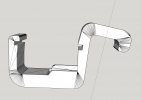I just received my Mini 2 fly combo. Much to my chagrin and dismay, my iPhone 11 Pro Max in an Otterbox defender case is a tad too large for the controller.
So...No flying today. On the positive side, it gives me time to charge the controller and all 3 batteries.
The exterior dimensions of my phone and case are: 6 5/8" long, 3 9/16 "wide, 5/8" thick.
I also have an ipad, but I am not sure I am going to use it just yet.
What are my options for using the iPhone 11pro Max with the Otterbox case.? I am not going to remove the phone from the case whenever I want to fly.
I was thinking I could just fabricate a "Z" bracket out of metal, but then I realized the antenna was in the top of the phone clip and a metal bracket may interfere with the RF of the unit.
Any thoughts welcome. Thank you.
So...No flying today. On the positive side, it gives me time to charge the controller and all 3 batteries.
The exterior dimensions of my phone and case are: 6 5/8" long, 3 9/16 "wide, 5/8" thick.
I also have an ipad, but I am not sure I am going to use it just yet.
What are my options for using the iPhone 11pro Max with the Otterbox case.? I am not going to remove the phone from the case whenever I want to fly.
I was thinking I could just fabricate a "Z" bracket out of metal, but then I realized the antenna was in the top of the phone clip and a metal bracket may interfere with the RF of the unit.
Any thoughts welcome. Thank you.