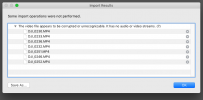Hi folks
New guy here from LA with a Mavic Air 2. Pleasure to be here, and looking forward to learn a lot. I added one of my photos for ***** and giggles
Yesterday I went flying down by the beach, long story short. Came home and was going to upload my footage. I followed the same procedure I always do, and I have never had any problems doing it that way.
I upload to lightroom ( yes you cant edit video there) but that is where i upload them, and like I said before, I have uploaded dozens of videos to lightroom with zero issues.
Yesterday, only the still photos uploaded properly, and the video files came up as corrupt??
Could I potentialy have changed a setting in the controller by accident? Faulty SD card?
I always take SD out of the drone, and put it in a card reader and upload that way, just this timke it did not work??
To add to the mystery, the files are on the controller. When I have it all connected, I can watch the clips through the DJI app on the controller.
What mysterious thing happened?
Going crazy over here.....I might buy a new SD card and try (only have 1 at home) But was hoping it was an easier simple fix....a rookie mistake on my end if you will.
Thanks guys. Glad to be here.
New guy here from LA with a Mavic Air 2. Pleasure to be here, and looking forward to learn a lot. I added one of my photos for ***** and giggles
Yesterday I went flying down by the beach, long story short. Came home and was going to upload my footage. I followed the same procedure I always do, and I have never had any problems doing it that way.
I upload to lightroom ( yes you cant edit video there) but that is where i upload them, and like I said before, I have uploaded dozens of videos to lightroom with zero issues.
Yesterday, only the still photos uploaded properly, and the video files came up as corrupt??
Could I potentialy have changed a setting in the controller by accident? Faulty SD card?
I always take SD out of the drone, and put it in a card reader and upload that way, just this timke it did not work??
To add to the mystery, the files are on the controller. When I have it all connected, I can watch the clips through the DJI app on the controller.
What mysterious thing happened?
Going crazy over here.....I might buy a new SD card and try (only have 1 at home) But was hoping it was an easier simple fix....a rookie mistake on my end if you will.
Thanks guys. Glad to be here.