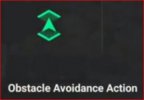D
Deleted member 132416
Guest
Was flying today with new versions of Fly.app and firmware .340. Quite happy! (Strange: MA2 feels slower somehow..).
I have one - maybe only understanding - issue:
In N mode I've set safety settings to BYPASS and "Disable Sideways Flight OFF" because I like to use the MA2 to full extent.
That setting stays as long I don't change the flight mode. If I switch to Tripod, do some stuff and go back to N-mode safety setting jumps to BRAKE - the new left screen symbol changes to white. Tapping it gives only choices between BRAKE or BYPASS with "Disable Sideways Flight ON"!
So one has to open up the menu and switch Sideways to OFF again. Wouldn't it be nice to have that option also with the new green symbol on a finger tap? Or it should just remember the saved settings when coming back from another flight mode... no?
What am I missing here? Is it just me?
I have one - maybe only understanding - issue:
In N mode I've set safety settings to BYPASS and "Disable Sideways Flight OFF" because I like to use the MA2 to full extent.
That setting stays as long I don't change the flight mode. If I switch to Tripod, do some stuff and go back to N-mode safety setting jumps to BRAKE - the new left screen symbol changes to white. Tapping it gives only choices between BRAKE or BYPASS with "Disable Sideways Flight ON"!
So one has to open up the menu and switch Sideways to OFF again. Wouldn't it be nice to have that option also with the new green symbol on a finger tap? Or it should just remember the saved settings when coming back from another flight mode... no?
What am I missing here? Is it just me?