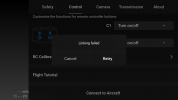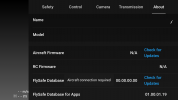Hey there,
I'm on my third drone, but I am very much a beginner. I bought my first drone a month or so ago on local Facebook marketplace. It was a Hubsan, and it seemed OK. That is until it took off one day and never came back. It was non-responsive and I have no idea what happened or where it went.
I was sad. Facebook knew I was looking at drones, so it decided to show me an ad for a VERY affordable drone that seemed to have EVERYTHING that I wanted! Unfortunately, the Dronify Pro US that I received was not the drone that they had advertised. It took a month to arrive from China, and it took far less time for me to realize that I'd eagerly waited for a lump of fecal matter.
By this point, I just want to fly SOMETHING. So I found myself on YouTube looking at budget drones for beginners.. I told myself I'd spend between 100-200 and get something that I could just take out, fly and maybe snap a few pictures. There are SO many drones. None of them were quite what I was looking for, though. So I decided that I'd rather pay a little more than my budget and get something from a reputable manufacturer.
I found a DJI Mavic Mini for a very reasonable price, and it arrived the next day! I thought that I had done tons of research. Alas, I did not check to see if it was compatible with my phone, a Moto g7. Sadly, the Moto g7 cannot load the DJI Fly app. I pulled up the list of compatible phones, and literally typed each one into amazon and Facebook marketplace, looking for the best deal. I'd already spent more than I had intended, and I didn't want to have to pony up for a brand new, state of the art phone. I managed to find an iPhone 6s for a somewhat reasonable price. It doesn't have a SIM card, and it's not connected to any networks, but everything that I've read says that you can either put your device in airplane mode, or connect it to your mobile WiFi from an active phone.
After a factory reset and OS update, I downloaded the DJI Fly app! Everything was charged and ready to go, so I followed to instructions to the letter, fired up the controller, connected the iPhone, turned on the drone and opened the app. And nothing. I've tried so many things, and I've been unable to connect the iPhone 6s to the DJI Mavic Mini. I get messages like "RC not connected" or "Linking failed" or "Aircraft connection required..."
So, here I am, sitting in my car, with two quality devices that don't want to talk to each other... I looked up how to pair the controller and I did that a hundred times... Finally, I disconnected the phone and went to unscrew the joysticks, but first I moved them in a few directions... and the propellers started turning! In my car... on my dashboard!
I ended up flying the drone using just the controller, and it was REALLY cool. I was very happy to have finally been able to fly a quality drone, even if I couldn't utilize most of the features that I had learned about. It snaps pictures and takes video, but you can only guess as to what the picture is going to look like. It is severely restricted, it doesn't go more than 50 or 100 yards from the point that it takes off. This was kind of funny, because I began walking behind it in a field, and I nearly walked into it because I didn't realize that it had stopped! The ceiling is also pretty low, but I suppose those limitations are a good idea if you're only using the controller. Oh, and I can't just turn it on and do the joystick trick, I have to pair the controller to the drone every time.
The phone charges fine, the controller charges fine, so I've got to believe that the cable is faulty. I've ordered another one and it should arrive by the end of the weekend. Hopefully that'll remedy the situation. No searches have yielded anything that's helped me to fix the problem so far. If the new cable doesn't fix it, I'm not sure what I'll do.


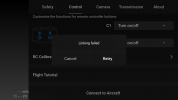
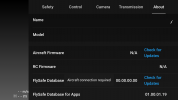
I'm on my third drone, but I am very much a beginner. I bought my first drone a month or so ago on local Facebook marketplace. It was a Hubsan, and it seemed OK. That is until it took off one day and never came back. It was non-responsive and I have no idea what happened or where it went.
I was sad. Facebook knew I was looking at drones, so it decided to show me an ad for a VERY affordable drone that seemed to have EVERYTHING that I wanted! Unfortunately, the Dronify Pro US that I received was not the drone that they had advertised. It took a month to arrive from China, and it took far less time for me to realize that I'd eagerly waited for a lump of fecal matter.
By this point, I just want to fly SOMETHING. So I found myself on YouTube looking at budget drones for beginners.. I told myself I'd spend between 100-200 and get something that I could just take out, fly and maybe snap a few pictures. There are SO many drones. None of them were quite what I was looking for, though. So I decided that I'd rather pay a little more than my budget and get something from a reputable manufacturer.
I found a DJI Mavic Mini for a very reasonable price, and it arrived the next day! I thought that I had done tons of research. Alas, I did not check to see if it was compatible with my phone, a Moto g7. Sadly, the Moto g7 cannot load the DJI Fly app. I pulled up the list of compatible phones, and literally typed each one into amazon and Facebook marketplace, looking for the best deal. I'd already spent more than I had intended, and I didn't want to have to pony up for a brand new, state of the art phone. I managed to find an iPhone 6s for a somewhat reasonable price. It doesn't have a SIM card, and it's not connected to any networks, but everything that I've read says that you can either put your device in airplane mode, or connect it to your mobile WiFi from an active phone.
After a factory reset and OS update, I downloaded the DJI Fly app! Everything was charged and ready to go, so I followed to instructions to the letter, fired up the controller, connected the iPhone, turned on the drone and opened the app. And nothing. I've tried so many things, and I've been unable to connect the iPhone 6s to the DJI Mavic Mini. I get messages like "RC not connected" or "Linking failed" or "Aircraft connection required..."
So, here I am, sitting in my car, with two quality devices that don't want to talk to each other... I looked up how to pair the controller and I did that a hundred times... Finally, I disconnected the phone and went to unscrew the joysticks, but first I moved them in a few directions... and the propellers started turning! In my car... on my dashboard!
I ended up flying the drone using just the controller, and it was REALLY cool. I was very happy to have finally been able to fly a quality drone, even if I couldn't utilize most of the features that I had learned about. It snaps pictures and takes video, but you can only guess as to what the picture is going to look like. It is severely restricted, it doesn't go more than 50 or 100 yards from the point that it takes off. This was kind of funny, because I began walking behind it in a field, and I nearly walked into it because I didn't realize that it had stopped! The ceiling is also pretty low, but I suppose those limitations are a good idea if you're only using the controller. Oh, and I can't just turn it on and do the joystick trick, I have to pair the controller to the drone every time.
The phone charges fine, the controller charges fine, so I've got to believe that the cable is faulty. I've ordered another one and it should arrive by the end of the weekend. Hopefully that'll remedy the situation. No searches have yielded anything that's helped me to fix the problem so far. If the new cable doesn't fix it, I'm not sure what I'll do.