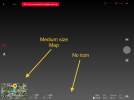Hi there, I am a new pilot, love the air 2 so far. I am from Toronto, but reside in the small community of Ajax which is pretty much next door. Looking forward to connecting with other pilots that can help have a better experience each time out.
You are using an out of date browser. It may not display this or other websites correctly.
You should upgrade or use an alternative browser.
You should upgrade or use an alternative browser.
New Pilot
- Thread starter Blue Falcon
- Start date
- Joined
- Feb 8, 2018
- Messages
- 8,100
- Reactions
- 13,286
- Age
- 54
Welcome to the Air 2 Family , One of are favorite drones
Phantomrain.org
Gear to fly the Air 2 in the Rain and land on the Water.
Phantomrain.org
Gear to fly the Air 2 in the Rain and land on the Water.
Welcome to the forum, from Alabama!
dirkclod
Well-Known Member
Welcome to the forum.
I hope you will find our site helpful and look forward to any input , photo's/video's you might post .
Don't be shy and ask anything if you can't find it by searching.
I hope you will find our site helpful and look forward to any input , photo's/video's you might post .
Don't be shy and ask anything if you can't find it by searching.

Thanks for the hospitality and I look forward to exchanging info to better us all.
Welcome to the forum.
I hope you will find our site helpful and look forward to any input , photo's/video's you might post .
Don't be shy and ask anything if you can't find it by searching.
Thanks for the welcome message. I do have a question which was how I found this site in the first place. My question is the orientation icon at the bottom of the phone is missing. I have phoned DJI support and they didn't offer much help except re-install the app. I did and still nothing and the firmware is up to date which I really didn't think that would be the issue since lots of other people are not complaining about that issue. So I really can't understand what the problem might be. The only thing left is my phone itself. I have a Apple Iphone XR. When I asked the support guy at DJI if anyone else complained about this problem and he really didn't know. So if anyone could shed some light on this issue that would be great.
My question is the orientation icon at the bottom of the phone is missing.
A while back DJI did an "upgrade" of the Go Fly app and did away with the little icon in the bottom center.
There's a new attitude indicator that is in the lower left with the map icon that resembles the one in the Go4 app, but it's not the same and is a little confusing until you get used to it.
I find it just as easy to toggle the map button and bring up the mini map that shows the orientation of the aircraft on the map.
mrjohnc1
Well-Known Member
MA2 317" data-source="post: 1282362" class="bbCodeBlock bbCodeBlock--expandable bbCodeBlock--quote js-expandWatch">Thanks for the reply, but my problem is different from that, I have the little map in the corner which opens up to a medium map to a full map, love it. But what I'm talking about is the little icon at the bottom center, this basically shows you how your remote controller is orientated to the drone, which allows you the best signal when your controller antenna is pointed as direct to the drone. The only reason I noticed I didn't have it was because I watch as many u-tube reviews,range tests etc. as I can to learn more about this drone. Anyway was confused as to why I wasn't getting this little live icon while flying. Like I said before, re-installed app. no luck, have latest firmware, so I'm thinking maybe my iphone XR might not be compatible for all info displayed?A while back DJI did an "upgrade" of the Go Fly app and did away with the little icon in the bottom center.
There's a new attitude indicator that is in the lower left with the map icon that resembles the one in the Go4 app, but it's not the same and is a little confusing until you get used to it.
I find it just as easy to toggle the map button and bring up the mini map that shows the orientation of the aircraft on the map.
Thanks for flying in - Good to have you!
Thanks for the response. Always loved flying machines of all kinds, now I get to fly with a first person view. I'm going to enjoy this hobby. And Thank-you for your service and hope you enjoy this hobby as well.Thanks for flying in - Good to have you!
But what I'm talking about is the little icon at the bottom center, this basically shows you how your remote controller is orientated to the drone,
So was I.
I checked two of my droids and my old Apple mini4.
Droid, Go Fly app version 1.4.0 no center icon. (newer)
Droid , Go Fly app version 1.2.1 the center icon is present.(older)
Apple mini4, I think it's 1.4.4 and there is no center icon.
Looking at the notes, it looks like it changed on version 1.2.2 six months ago.
There was an update last week for Apple, version 1.4.8 that I haven't updated to yet.
There's release notes about 1.4.8 and one of them says it Optimizers attitude indicator and map on bottom-left of the screen.
Maybe the attitude indicator is better than the old version and they put the remote icon in there?
The apps change but YouTube videos don't.
Check the dates of the videos and they may be talking about older versions of the app.
.
Kendallfordguy
Well-Known Member
If I understand your narrative, if you're using the Fly app (it's this way with my M2) the map is dual function. In one mode , it's the map. In the lower right side of the map is a small round touch icon. If you push that, the map becomes an indicator that shows drone attitude, home point, and drone position. Is that what you're looking for?Thanks for the reply, but my problem is different from that, I have the little map in the corner which opens up to a medium map to a full map, love it. But what I'm talking about is the little icon at the bottom center, this basically shows you how your remote controller is orientated to the drone, which allows you the best signal when your controller antenna is pointed as direct to the drone. The only reason I noticed I didn't have it was because I watch as many u-tube reviews,range tests etc. as I can to learn more about this drone. Anyway was confused as to why I wasn't getting this little live icon while flying. Like I said before, re-installed app. no luck, have latest firmware, so I'm thinking maybe my iphone XR might not be compatible for all info displayed?
If I understand your narrative, if you're using the Fly app (it's this way with my M2) the map is dual function. In one mode , it's the map. In the lower right side of the map is a small round touch icon. If you push that, the map becomes an indicator that shows drone attitude, home point, and drone position. Is that what you're looking for?
He's referring to the center icon from an older version of the app.
It used to be there when the map was minimized and when you made the map medium size, it would disappear.
These screen shots are from December 2020.

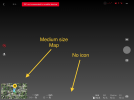
As you have stated, everything is bundled up in the map now, and there is no remote orientation display in the app with the newer version, other than the one in the attitude indicator.
Note the medium size map, the corners are not touchable like it is with the map now.
I think the Droids can install previous versions of the app.
I'm not sure about Apple.
.
Attachments
@MA2 317 - Got ya!! I understand now. That's why I really like this place. Pilots helping Pilots!!
Similar threads
- Replies
- 17
- Views
- 709
- Replies
- 25
- Views
- 897
DJI Drone Deals
1. Mini 2
2. Mini 3 Pro
3. Mini 4 Pro
4. Air 2s
5. Air 3
6. Avata 2
7. Mavic 3 Pro
8. Mavic 3 Classic
2. Mini 3 Pro
3. Mini 4 Pro
4. Air 2s
5. Air 3
6. Avata 2
7. Mavic 3 Pro
8. Mavic 3 Classic