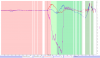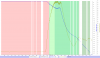With only the .TXT log at hand it's hard to come to a definitive conclusion as no sensor or motor data is available in the .TXT log ... but if we start up by looking at the differences between the GPS & IMU velocities which difference should be very close to zero if everything is healthy.
The pink background color tells us that the AC is in P-mode (the white stripes is due to a degrading connection).
All the three green colors says "NotEnoughForce".
The lightest green is P-mode with "NotEnoughForce"
The little darker green is P-mode with "NotEnoughForce" with autolanding.
The darkest green is ATTI mode (Navhealth 0 eventhough 18-21 sats is locked) with "NotEnoughForce".
We see that something happens with the velocity differences 593sec into the flight, major disagreements ... both in north (red) & east (blue) direction, and also in height (purple)
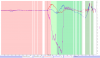
Looking into the heights (blue) & descent speed (yellow) reveal some really odd figures ... the flight height is conducted at 79m height when the incident starts, 6sec later the descent speed shows 81m/s (that's 181 mph) & when the log ends the height relative your HP is nearly -475m ... these figures can't be trusted of course.
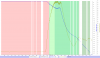
Both the major GPS-IMU velocity differences together with the impossible heights & descent speed & the ending ATTI mode ... together with the jagged look on the graphs when the incident starts give a hint that this most probably is a major system failure from the FC & the IMU. The NotEnoughForce messages was probably not connected directly to the cause for this, instead a FlightController commanding all sorts of revs to the motors. It's pretty clear that this was not a pilot error.