Hi all hope you are enjoying great weather. I have a small problem. I have a couple of tablets that work with my mini one but the arrow never showed the correct way the drone was pointing because they had no compass.Anyway I bought a honor 10 mobile which has a compass and when I fly to the north from take off arrow is spot on but when I fly to the south of take off the arrow is back to front meaning on return it shows me the back of the arrow as the front of the drone.Am I missing something.Thanks Tom ?
You are using an out of date browser. It may not display this or other websites correctly.
You should upgrade or use an alternative browser.
You should upgrade or use an alternative browser.
orientation arrow
- Thread starter thomasoes
- Start date
What are you referring to when you say "orientation arrow"? There's a live map view, and a "attitude indicator" in the bottom left of the screen. On the live map view you get a map of your surroundings and a little arrow that represents your drone. The map is set by default to be north facing, so if you're facing north too everything will correspond. If you're facing south then the map will be 180deg out from what you're seeing. There is a toggle to have it orient to your device's compass (if it has one) so that the map faces the same direction as you do.
However, there are a few magnetic sources inside the controller that can affect the compass in the phone. This can mean the map doesn't align with the direction you're facing when toggled to do so.
The drone itself has a compass, and this determines which direction the little arrow representing the drone points. It also determines where the "north" marker is on the attitude indicator. The compass in your phone determines which way round the live map is shown, if toggled to rotate to your heading, rather than north.
However, there are a few magnetic sources inside the controller that can affect the compass in the phone. This can mean the map doesn't align with the direction you're facing when toggled to do so.
The drone itself has a compass, and this determines which direction the little arrow representing the drone points. It also determines where the "north" marker is on the attitude indicator. The compass in your phone determines which way round the live map is shown, if toggled to rotate to your heading, rather than north.
That seems a bit odd. It implies there's something up with the compass in the drone itself. Have you calibrated it recently, ensuring you do so away from metallic/magnetic objects (watch out for magnetic clasps on smart watches!)? If the compass is not calibrated in the drone it can result in quite erratic flight behavior.
Does the North indicator in the attitude indicator show correctly?
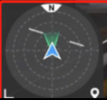
A screenshot from your phone showing which arrow isn't pointing in the right direction could help. (press both the power and volume down buttons for 3-4 sec)
Edit: Just had another thought... Have a look at the replay in the flight logs (tap the "more >" button in your profile in the app, and then select one of your flights from the list) and see if the arrow indicating the drone points in the correct direction throughout the flight.
Does the North indicator in the attitude indicator show correctly?
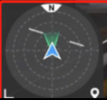
A screenshot from your phone showing which arrow isn't pointing in the right direction could help. (press both the power and volume down buttons for 3-4 sec)
Edit: Just had another thought... Have a look at the replay in the flight logs (tap the "more >" button in your profile in the app, and then select one of your flights from the list) and see if the arrow indicating the drone points in the correct direction throughout the flight.
Last edited:
If the drone's compass was not properly calibrated the drone wouldn't be flying properly and this would have been noticed some time ago.It implies there's something up with the compass in the drone itself. Have you calibrated it recently, ensuring you do so away from metallic/magnetic objects (watch out for magnetic clasps on smart watches!)?
That's exactly what I would expect too, hence my reference to "quite erratic flight behavior". I'd also expect the drone heading indicator in the app to show erroneous readings if the drone compass was not properly calibrated.If the drone's compass was not properly calibrated the drone wouldn't be flying properly and this would have been noticed some time ago.
Every time I fly my mavic mini at a new location it asks (unnecessarily) for a compass re-calibration, and every time the correctly calibrated compass is re-calibrated there is a risk that it becomes uncalibrated.
Most compass and heading indicator issues stem from a poorly calibrated device compass or magnetic interference local to the device.
hiflyer201
Well-Known Member
- Joined
- Sep 27, 2018
- Messages
- 2,674
- Reactions
- 2,116
I guess you know there is more than one map?.My map faces the correct way but the arrow for the drone does not when the arrow faces the home point so should the drone
How many maps are there? I thought there was just the one, located in the bottom left corner of the screen, which can be toggled between being in a small window or full screen.I guess you know there is more than one map?
Here are a couple of useful videos.
This first one, showing the old-style orientation display, explains why the display is sometimes incorrect. The magnet in the Mini controller's speaker can cause magnetic interference on your phone's compass.
This second video explains the various functions of the different maps, GPS and compass displays using the new-style orientation display. The compass and attitude indicator features are discussed starting at 10:15. Magnetic interference on your phone's compass, caused by the magnet in the controller's speaker, remains the same issue though.
This first one, showing the old-style orientation display, explains why the display is sometimes incorrect. The magnet in the Mini controller's speaker can cause magnetic interference on your phone's compass.
This second video explains the various functions of the different maps, GPS and compass displays using the new-style orientation display. The compass and attitude indicator features are discussed starting at 10:15. Magnetic interference on your phone's compass, caused by the magnet in the controller's speaker, remains the same issue though.
I wonder, have you calibrated the phone compass?

 www.google.com
www.google.com
Something doesn't seem to add up right. The fact that the drone flies normally, and that the replay shows the drone heading correctly both indicate that the drone compass is working correctly. That should give a correct heading for the drone (kite shaped arrow) on the live map.
Your phone compass is used to show your heading (blue circle with little arrow) on the map, or to rotate the map to align with your heading. Your phone compass (if it has one) won't affect the drone heading on the map or in the replay.
How to calibrate the compass on your Android phone
Having trouble getting the blue dot on Google Maps to point in the right direction? You're not alone! You probably need to calibrate your smartphone's compass. We'll show you how to recalibrate your phone and get better accuracy on Google Maps with these easy methods!
Something doesn't seem to add up right. The fact that the drone flies normally, and that the replay shows the drone heading correctly both indicate that the drone compass is working correctly. That should give a correct heading for the drone (kite shaped arrow) on the live map.
Your phone compass is used to show your heading (blue circle with little arrow) on the map, or to rotate the map to align with your heading. Your phone compass (if it has one) won't affect the drone heading on the map or in the replay.
It's the other way around. It's not the phone interfering with the controller. The magnet in the controller's speaker can interfere with the phone's compass. But if you're using a mount that moves the phone further away, then that's probably not the problem.I use a mount so the phone does not interfere with the controller
Can you post a screenshot, or create a diagram, or point to a particular timestamp in either of the videos above, to more clearly describe your issue. It would help if we all knew what the problem actually is.... in answer to scro when I check replay in the app my arrow works fine
Is everything working normally, but you're just misunderstanding what it's showing? Or is something actually wrong, which someone here might be able to correct for you?
Similar threads
- Replies
- 2
- Views
- 1K
- Replies
- 16
- Views
- 2K
- Replies
- 2
- Views
- 1K
- Replies
- 15
- Views
- 622
- Replies
- 32
- Views
- 5K
DJI Drone Deals
1. Mini 2
2. Mini 3 Pro
3. Mini 4 Pro
4. Air 2s
5. Air 3
6. Avata 2
7. Mavic 3 Pro
8. Mavic 3 Classic
2. Mini 3 Pro
3. Mini 4 Pro
4. Air 2s
5. Air 3
6. Avata 2
7. Mavic 3 Pro
8. Mavic 3 Classic
New Threads
-
-
Air 3 Calp ( Spain ) Amazing rock and err ? SeaGulls
- Started by Pacefast
- Replies: 3
-
-
-
3 Manastirska river near abandoned tunnels
- Started by alex_markov
- Replies: 0











