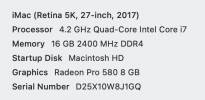Hello. I have a desktop computer and using adobe premier for editing my mavic air 2 videos. I find it almost impossible to edit videos with my computer as I can only preview the videos in 1/4 quality which does not allow me to edit in full detail.
I have built this computer 2-3 years ago.
Computer specs:
GPU: gtx 1060 6GB
CPU: Coffee lake, i5 8400
RAM: 16GB
Motherboard : Z370I
I am considering upgrading the CPU to I7 9700K. Would that increase the performance enough to allow me edit in Full video quality without any lags? The socket for my motherboard is LGA1151 so I do not have too many options for the CPU's.
Also, I store my videos and adobe premier in my hard drive. Does that also affects performance? Would I get better performance if I reinstall the adobe premier in my SSD?
Does anyone have any recommendations?
I have built this computer 2-3 years ago.
Computer specs:
GPU: gtx 1060 6GB
CPU: Coffee lake, i5 8400
RAM: 16GB
Motherboard : Z370I
I am considering upgrading the CPU to I7 9700K. Would that increase the performance enough to allow me edit in Full video quality without any lags? The socket for my motherboard is LGA1151 so I do not have too many options for the CPU's.
Also, I store my videos and adobe premier in my hard drive. Does that also affects performance? Would I get better performance if I reinstall the adobe premier in my SSD?
Does anyone have any recommendations?