First off, I'm totally new to Resolve, but I've thought I was making pretty good progress.
I had a clip I wanted to clone something out of so I've been using a tutorial from Casey Faris. It's a lot more convoluted than I'd like, but it worked beautifully in another clip. Now I'm working on another project and it's become insane.
I "think" I have a cache issue. This is what I see in the Edit timeline.
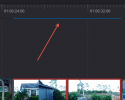
Per Google, the blue line is my cached files. However, when I play now, the two highlighted clips are black. The video is gone. I only see the before/after clips.
I've tried rebuilding the cache.
To be honest, I'm thinking my love affair is quickly fading. Resolve 17 crashes on me nonstop.
I had a clip I wanted to clone something out of so I've been using a tutorial from Casey Faris. It's a lot more convoluted than I'd like, but it worked beautifully in another clip. Now I'm working on another project and it's become insane.
I "think" I have a cache issue. This is what I see in the Edit timeline.
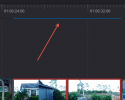
Per Google, the blue line is my cached files. However, when I play now, the two highlighted clips are black. The video is gone. I only see the before/after clips.
I've tried rebuilding the cache.
To be honest, I'm thinking my love affair is quickly fading. Resolve 17 crashes on me nonstop.











