When starting in low terain and flying up a 900 foot high hill will your drone crash if it looses signal and starts a RTH. It says its at 1000 feet when it is only 100 feet above the ground but 1000 feet above take off location? RTH is set at 390 feet, I would hate to find out the hard way.
You are using an out of date browser. It may not display this or other websites correctly.
You should upgrade or use an alternative browser.
You should upgrade or use an alternative browser.
RTH over high Terain
- Thread starter Slinky
- Start date
In that case the drone will fly in a straights line and will land once reached the home point. You will be fine, however, the drone will fly more than 400FL AGL violating the FCC Rules.When starting in low terain and flying up a 900 foot high hill will your drone crash if it looses signal and starts a RTH. It says its at 1000 feet when it is only 100 feet above the ground but 1000 feet above take off location? RTH is set at 390 feet, I would hate to find out the hard way.
It depends on how far away the drone is. The Air2 has a Smart RTH that will sort-of follow terrain that gets in the way on the return path, then once clear of terrain will descend on a diagonal to conserve battery power if it is very high above the RTH altitude and home point. At RTH altitude, the drone maintains that until home. I actually tested this case and the Air2 drone behaved very well.
Read up in the manual about RTH for details. Also, make sure you have APAS set to BYPASS, not brake.
Read up in the manual about RTH for details. Also, make sure you have APAS set to BYPASS, not brake.
I thank you for that little tip of info.It depends on how far away the drone is. The Air2 has a Smart RTH that will sort-of follow terrain that gets in the way on the return path, then once clear of terrain will descend on a diagonal to conserve battery power if it is very high above the RTH altitude and home point. At RTH altitude, the drone maintains that until home. I actually tested this case and the Air2 drone behaved very well.
Read up in the manual about RTH for details. Also, make sure you have APAS set to BYPASS, not brake.
Since the Air2S doesn't have side sensors I initially had mine on Brake.
D
Deleted member 103366
Guest
Be sure to read the manual carefully, the power saving RTH if activated has features that would start its 'descent slope' of 16.7deg such that the drone is at a height of 656ft when it arrives over the homepoint, that would almost certainly be in violation of the FCC rules as noted by Zeusfl.
Also take note of that the manual says
"When flying forward in RTH, the aircraft will brake and hover in place if the throttle stick is pulled all the way down. If the throttle stick is held down for more than 10 seconds or the stick is recentered, the aircraft will exit from RTH."
I think both are somewhat 'dangerous'.
I once had a Mavic Mini that, for various accidental reasons, ended up RTH'ing, from distance, at a height of 800+ft. I had the throttle closed for much of the flight back until the MM was well below our legal ceiling, 400ft.
If I understand the Air 2 /Air 2S manuals correctly you could-not / can-not do that with your drone.
I would suggest you experiment to see how 'closed' you can hold the throttle before the quoted behaviour is triggered.
Also take note of that the manual says
"When flying forward in RTH, the aircraft will brake and hover in place if the throttle stick is pulled all the way down. If the throttle stick is held down for more than 10 seconds or the stick is recentered, the aircraft will exit from RTH."
I think both are somewhat 'dangerous'.
I once had a Mavic Mini that, for various accidental reasons, ended up RTH'ing, from distance, at a height of 800+ft. I had the throttle closed for much of the flight back until the MM was well below our legal ceiling, 400ft.
If I understand the Air 2 /Air 2S manuals correctly you could-not / can-not do that with your drone.
I would suggest you experiment to see how 'closed' you can hold the throttle before the quoted behaviour is triggered.
...The Air2 has a Smart RTH that will sort-of follow terrain that gets in the way on the return path, then once clear of terrain will descend on a diagonal to conserve battery power...
What you describe is one of 2 ways a Mavic Air 2 can do a "Smart RTH" ... ie. when the pilot command RTH.
Either it uses Straight Line RTH (the usual RTH) or...
Power saving RTH (RTH with a descent towards the RTH)
... the OP asks regarding the failsafe RTH ... ie. when the connection is lost.
If the drone lose the connection & failsafes, it will always enter the Straight Line RTH mode ... this mode will also be used during a Smart RTH if the connection is lost on the way back to HP.
So if the OP is above the legal height relative HP ... even though not over ground on a mountain slope, the drone will break the height restrictions at some point on the way back to HP.
@slup,
My test case the drone lost signal, and performed a failsafe RTH, it used the smart powersave method as it returned. Descending in altitude from it's highest point down to the preset RTH as it moved toward home. Where did you get the idea powersave isn't used when in fact it is?
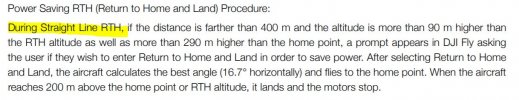
My test case the drone lost signal, and performed a failsafe RTH, it used the smart powersave method as it returned. Descending in altitude from it's highest point down to the preset RTH as it moved toward home. Where did you get the idea powersave isn't used when in fact it is?
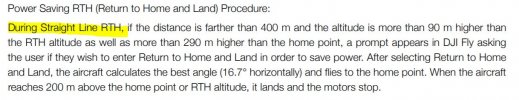
Last edited:
In the DJI user manual v1.6 on page 14 where they explain how the failsafe RTH works ... what you've quoted is about Power saving RTH for the Smart RTH scenario & that requires a connection in order for that prompt to be effective.@slup,
My test case the drone lost signal, and performed a failsafe RTH, it used the smart powersave method as it returned. Descending in altitude from it's highest point down to the preset RTH as it moved toward home. Where did you get the idea powersave isn't used when in fact it is?
View attachment 143505
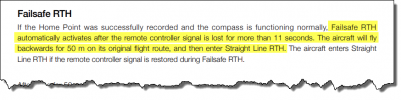
Yes, and that applies to Straight Line RTH. And Straight Line RTH will invoke Powersave when conditions are correct - read the description for Straight Line above.In the DJI user manual v1.6 on page 14 where they explain how the failsafe RTH works ... what you've quoted is about Power saving RTH for the Smart RTH scenario & that requires a connection in order for that prompt to be effective.
View attachment 143508
Or better yet, get an Air 2, and go try it out like I have. No prompt occurs when there is no signal, the drone just went into power save all by itself.
ps: By the way, the manual also says the drone flies backwards 50 meters, it doesn't always do that. Sometimes, it just turns and heads home.
Here's the flight profile: Signal regained is where I was able to control the drone.
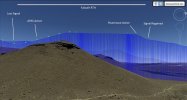
Last edited:
No need to get agitated ... why on earth should I go & buy a new drone in order to do what you advised the OP earlier?...Or better yet, get an Air 2, and go try it out like I have...
...Read up in the manual about RTH for details.
And I did that ... & all about Power saving RTH is neatly mentioned under the Smart RTH section there & not mentioned under the Failsafe section.
And to me it really looks like your assumed flight path during the signal loss is straight?
Are you sure that your MA2 is working as it should?
D
Deleted member 103366
Guest
EEridani, the simplest thing to do might be to post the flight log of the flight, that is if you keep your logs and can remember which one it was.
It would probably settle any disagreements .....either way.
If you do not like posting private information such as serial numbers & GPS data then, upload the log to Phantomhelp, download the csv and clear the relevant cells in the csv. Leave the columns themselves in place, just clear the cells, then save a copy and change the extension to txt, then upload that txt to here.
The uploaded log can then be downloaded by whoever wants to read it, the extension changed back to csv and the file then processed with CsvView.
From memory I tried that a while back and it works.
It would probably settle any disagreements .....either way.
If you do not like posting private information such as serial numbers & GPS data then, upload the log to Phantomhelp, download the csv and clear the relevant cells in the csv. Leave the columns themselves in place, just clear the cells, then save a copy and change the extension to txt, then upload that txt to here.
The uploaded log can then be downloaded by whoever wants to read it, the extension changed back to csv and the file then processed with CsvView.
From memory I tried that a while back and it works.
Hard to judge AGL over terrain from a distance. Only thing you would otherwise have is a RTH over the highest obstacle. Older models would allow manual control in signal range, but only coming back down and moving around laterally.
Then you missed the detail that FAILSAFE RTH invokes STRAIGHT LINE RTH, and that STRAIGHT LINE RTH will invoke POWERSAVE RTH if the conditions merit. It is a very simple algorithm.No need to get agitated ... why on earth should I go & buy a new drone in order to do what you advised the OP earlier?
And I did that ... & all about Power saving RTH is neatly mentioned under the Smart RTH section there & not mentioned under the Failsafe section.
And to me it really looks like your assumed flight path during the signal loss is straight?
Are you sure that your MA2 is working as it should?
The flight, from LOS to control is bee line straight, as it should be. After LOS, the drone backed up a meter or two, then the drone turned toward home, started flying at altitude, encountered the hill and went into detour, slowed, increased altitude while slowly moving forward until it cleared the hill crest, it then went back into P-GPS, continued for a bit then started descending at 17%. It was during that descent I discovered I once again had control.
@PhiliusFoggg The video is my source for some of the actions the drone was taking. It shows the drone was making tentative decisions, which is interesting to watch. There are also places where the drone slowed and stopped on the return, again, like it was testing the waters before it switched back to P-GPS and where it began the descent. Some of this shows up in the log, too. But not as clear as the video.
Slup - if my drone is broken, it is broken in a very intelligent and good way. I wouldn't want to replace it.
Similar threads
- Replies
- 40
- Views
- 2K
- Replies
- 5
- Views
- 913
- Replies
- 19
- Views
- 3K
- Replies
- 53
- Views
- 2K
- Replies
- 25
- Views
- 2K
DJI Drone Deals
1. Mini 2
2. Mini 3 Pro
3. Mini 4 Pro
4. Air 2s
5. Air 3
6. Avata 2
7. Mavic 3 Pro
8. Mavic 3 Classic
2. Mini 3 Pro
3. Mini 4 Pro
4. Air 2s
5. Air 3
6. Avata 2
7. Mavic 3 Pro
8. Mavic 3 Classic
New Threads
-
Mini 2 Beautiful Ordu City View From Boztepe Hill
- Started by Cotyoran52
- Replies: 0
-
Mini 3 Yesnaby Castle, Orkney - to be featured on UK National TV this weekend...
- Started by AlbionDrones
- Replies: 0
-
-
-











