I think you'll find that the '1' next to 'HC' and 'XC' are actually separate codes. The acronyms should be read as the SDHC and SDXC grouped together on the left. The '1' (or actually 'I') on the right is the short code for a speed class. Specifically a UHS bus speed; higher = faster.
As I understand it,
A1 and
A2 are speed codes for when these cards are used by multiple apps (e.g. in smartphones). Minimum sequential write speeds are the same, but
A2 should perform better if there are many apps are accessing it. This might not be that important for Mavics.
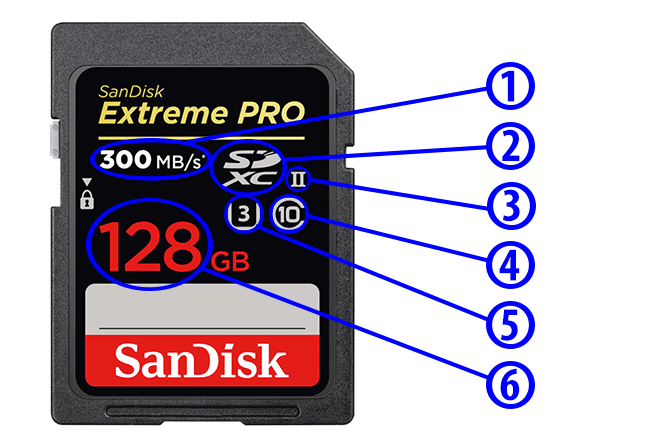
 photographylife.com
photographylife.com
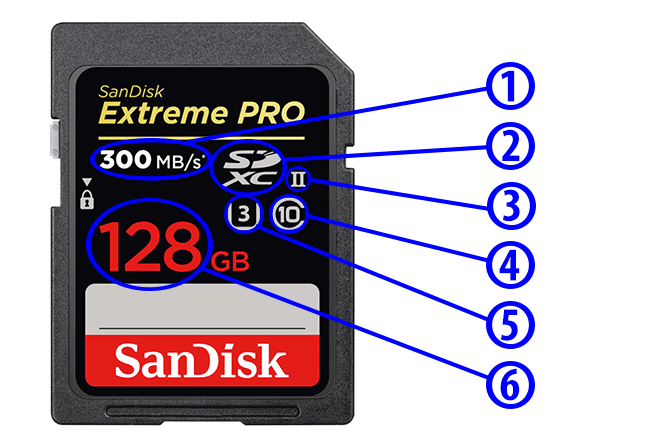
photographylife.com


