Can't seem to get the Mini to recognize my Sandisk Extreme 64GB SD card. Works fine in my PC and my GoPro. Tried reformatting in both, Mavic won't see it. Any ideas or do I need to grab another SD card? Seems odd that I can record 4k film on my GoPro without issue but the Mini can't even recognize it...I tried an old 4GB card I had lying around and it worked but only for about 15seconds at a time and it'd stop recording. Not sure why but I'm guessing because that one is an old, slow card. The Mavic didn't throw any errors, it'd just stop recording after 15-20 seconds.
You are using an out of date browser. It may not display this or other websites correctly.
You should upgrade or use an alternative browser.
You should upgrade or use an alternative browser.
SD Card error 10023
- Thread starter bobzdar
- Start date
MavicMan17
Well-Known Member
Weird that formatting doesn't do the trick. unfortunately it looks like your gonna need to get a new SD card for the mini.Can't seem to get the Mini to recognize my Sandisk Extreme 64GB SD card. Works fine in my PC and my GoPro. Tried reformatting in both, Mavic won't see it. Any ideas or do I need to grab another SD card? Seems odd that I can record 4k film on my GoPro without issue but the Mini can't even recognize it...I tried an old 4GB card I had lying around and it worked but only for about 15seconds at a time and it'd stop recording. Not sure why but I'm guessing because that one is an old, slow card. The Mavic didn't throw any errors, it'd just stop recording after 15-20 seconds.
I have had a similar issue with unfortunately my biggest SD card to where it would read in the MM but not in my PC.
sorry to give bad news but I hope that helps, better yet I hope someone else comes along and possibly has a trick for fixing SD cards, could help me too!
lannes
Well-Known Member
Have you tried reformatting the card in a pc
Yes, tried reformatting both in my PC and in the go pro. I'll grab another sd card today while I'm out as I'm sure I'll want to use both the mavic and go pro at the same time at some point anyway.
MavicMan17
Well-Known Member
Have you tried reformatting the card in a pc
Unfortunately for me pc won’t read it so I cannot but hope the op can.
MavicMan17
Well-Known Member
Yes, tried reformatting both in my PC and in the go pro. I'll grab another sd card today while I'm out as I'm sure I'll want to use both the mavic and go pro at the same time at some point anyway.
Never a bad thing to have twice the memory for memories!
MavicMan17
Well-Known Member
Yep, grabbed a 32GB card from BestBuy today and all is good. NBD, was hoping it was just the card and nothing else, and that's all it was. Took a 10 minute 2.7k video today and it came out perfectly.
Awesome thanks for updating with sow good news.
lannes
Well-Known Member
Unfortunately for me pc won’t read it so I cannot but hope the op can.
You'd want replace it then, would hate to be flying over a great spot and missing everything because of a bad sd card
I've always used the Sandisk Extreme Pro 64gb without any problems
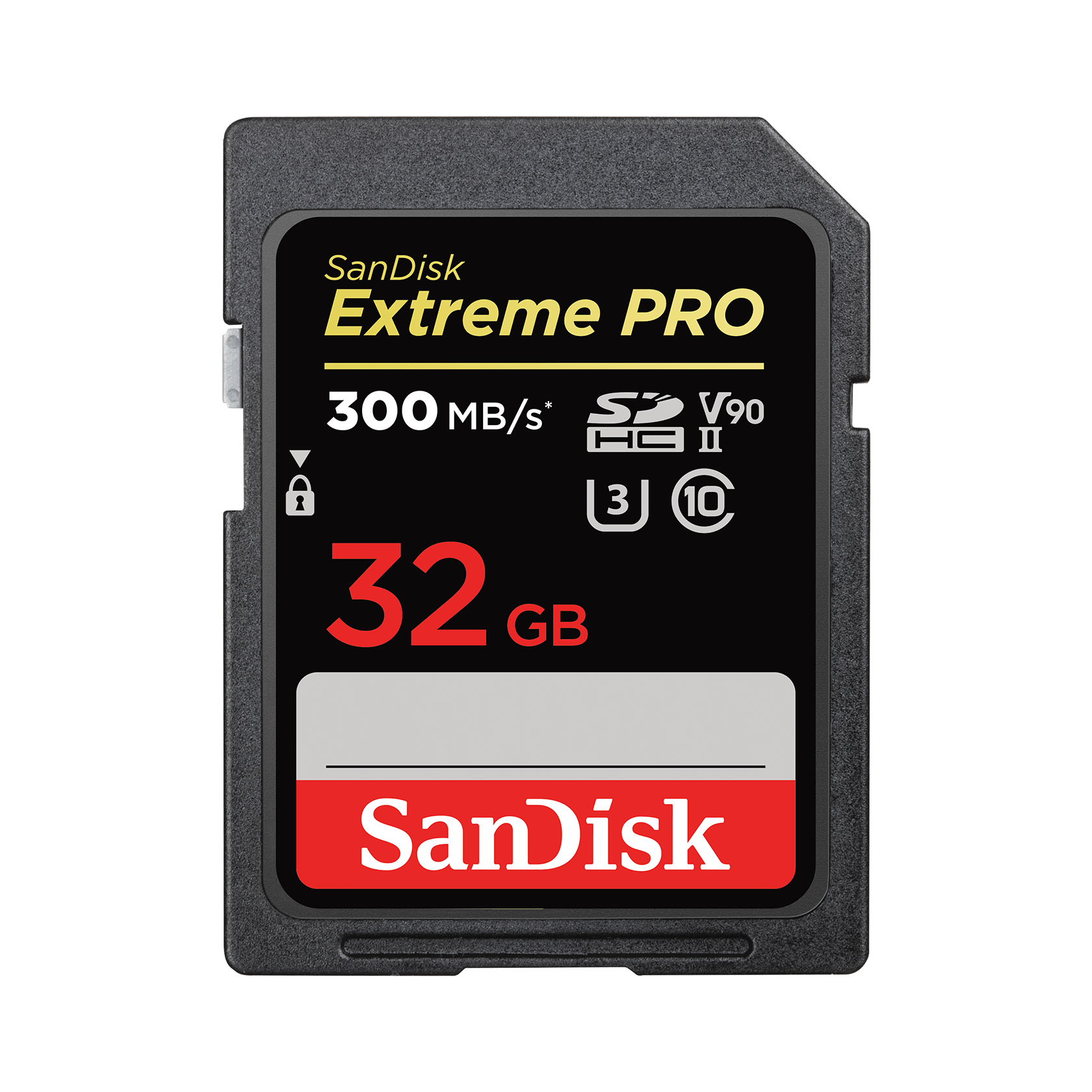
SanDisk Extreme PRO® SDHC™ SDXC™ UHS-II card, 4K, 8K, Full HD | Western Digital | Western Digital Store
Capture every one-shot moment in stunning cinema-quality 8K, 4K, and Full HD video with a super-fast SD™ memory card.
Last edited:
MavicMan17
Well-Known Member
You'd want replace it then, would hate to be flying over a great spot and missing everything because of a bad sd card
Agreed.
mranest
Member
Can't seem to get the Mini to recognize my Sandisk Extreme 64GB SD card. Works fine in my PC and my GoPro. Tried reformatting in both, Mavic won't see it. Any ideas or do I need to grab another SD card? Seems odd that I can record 4k film on my GoPro without issue but the Mini can't even recognize it...I tried an old 4GB card I had lying around and it worked but only for about 15seconds at a time and it'd stop recording. Not sure why but I'm guessing because that one is an old, slow card. The Mavic didn't throw any errors, it'd just stop recording after 15-20 seconds.
Manual states that Supported File System for the SD is FAT32 (≤ 32 GB) and exFAT (> 32 GB), so maybe you need to verify if the card's format is indeed ExFAT?
JeffCharger
Well-Known Member
- Joined
- Jan 5, 2017
- Messages
- 124
- Reactions
- 65
Manual states that Supported File System for the SD is FAT32 (≤ 32 GB) and exFAT (> 32 GB), so maybe you need to verify if the card's format is indeed ExFAT?
I'm not sure that this will apply to your situation, but thought that I'd offer it in case it helped. I found that it was best to let the Mavic format the card. Some changes made to my card on my laptop caused unusual situations in the Mavic. The situations weren't intuitively a result of the card, but turned out to be. Here's a link with more info...https://mavicpilots.com/threads/what-can-i-delete-from-my-sd-card.65973/page-2#post-755123
Manual states that Supported File System for the SD is FAT32 (≤ 32 GB) and exFAT (> 32 GB), so maybe you need to verify if the card's format is indeed ExFAT?
It was formatted exFAT. The mavic couldn't read it to even allow me to format it, so I tried formatting it in both my PC and my gopro. Both did exFAT but with slightly different allocation sizes. It just didn't like that card for whatever reason.
mike150
Member
I just searched for this error and found this.........
I too have a sandisk 64GB card in my MM. Both are very new and the SD was working fine for the last few days but today, mid flight it came up with this SD card error 10023.
I have deleted a few files in the Fly app, tried refitting the card and then reluctantly formatted the card in the MM.
Nothing. I now have no SD card functionality and have lost about 20mins of clips.
I too have a sandisk 64GB card in my MM. Both are very new and the SD was working fine for the last few days but today, mid flight it came up with this SD card error 10023.
I have deleted a few files in the Fly app, tried refitting the card and then reluctantly formatted the card in the MM.
Nothing. I now have no SD card functionality and have lost about 20mins of clips.
Similar threads
- Replies
- 3
- Views
- 1K
DJI Drone Deals
1. Mini 2
2. Mini 3 Pro
3. Mini 4 Pro
4. Air 2s
5. Air 3
6. Avata 2
7. Mavic 3 Pro
8. Mavic 3 Classic
2. Mini 3 Pro
3. Mini 4 Pro
4. Air 2s
5. Air 3
6. Avata 2
7. Mavic 3 Pro
8. Mavic 3 Classic
New Threads
-
-
-
-
-
Mini 3 Historic Sunnyside Rail Bridge, Tenterfield NSW
- Started by Geofff
- Replies: 0











