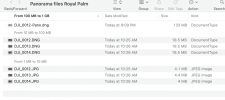So I have been trying to learn my new Mavic 2 Mini to reproduce what I was easily able to do with the Mavic 2 Pro, I have finally had success. Here are the steps Have used and the resultant image;
1) Put the drone into the air an position it for taking three images
2) settings on Photo
3) adjust exposure
4) activate JPG+RAW
5) grid on
6) take three images, overlapping by at least 30%, left, middle, and right
7) Book-end before the first and after the last image on the ground with two images you will not use or keep, used as markers
8) Open the SD card files on my iMAC. - Separate JPG from DNG so you have three DNG files
9) open Photoshop
10) open Bridge
11) highlight the three images in bridge
12) Select all (CTRL+A)
13) right click on any of the three images
14) hit Merge to Panorama
15) In dialogue window, play with the settings to your best judgement
16) in the final image, open into Photoshop for final editing
17) file>save as..... JPG of a small enough resolution for e0mailing- usually <1.5MB.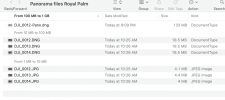
1) Put the drone into the air an position it for taking three images
2) settings on Photo
3) adjust exposure
4) activate JPG+RAW
5) grid on
6) take three images, overlapping by at least 30%, left, middle, and right
7) Book-end before the first and after the last image on the ground with two images you will not use or keep, used as markers
8) Open the SD card files on my iMAC. - Separate JPG from DNG so you have three DNG files
9) open Photoshop
10) open Bridge
11) highlight the three images in bridge
12) Select all (CTRL+A)
13) right click on any of the three images
14) hit Merge to Panorama
15) In dialogue window, play with the settings to your best judgement
16) in the final image, open into Photoshop for final editing
17) file>save as..... JPG of a small enough resolution for e0mailing- usually <1.5MB.