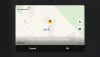Ok, I’ve searched all over and cannot get a definitive answer to this. Once I’ve got good GPS and take off, the kind lady tells me “the Home Point has been updated, please check it on the map”. From then on, if RTH is selected or kicks in due to an emergency, the MA2 will fly back to the recorded point.
My question is this:
On the Safety menu it gives the option to “Update Home Point”, but what does it use for this ? The RC location? A selected point on the map? The current location of the drone?
My question is this:
On the Safety menu it gives the option to “Update Home Point”, but what does it use for this ? The RC location? A selected point on the map? The current location of the drone?