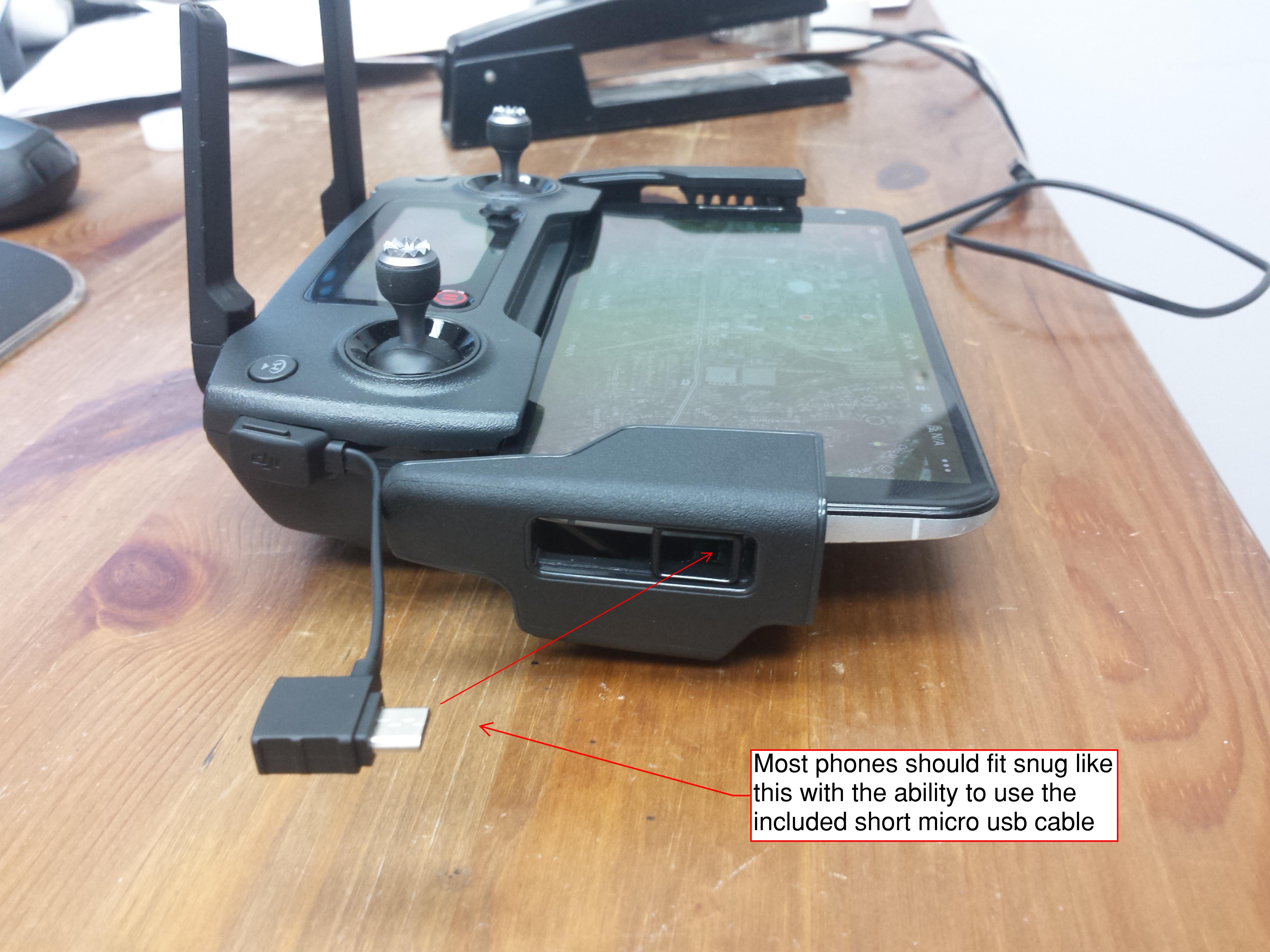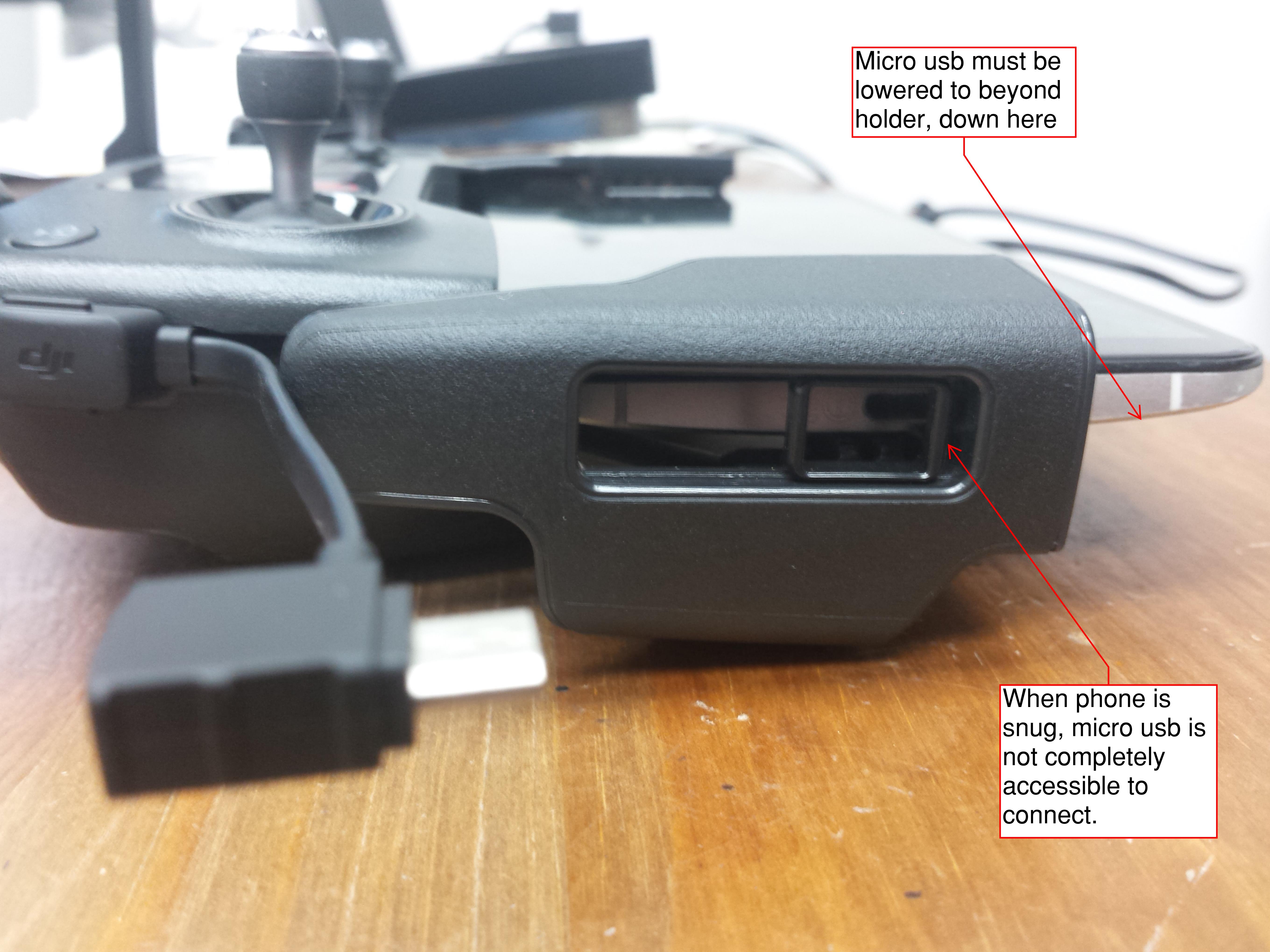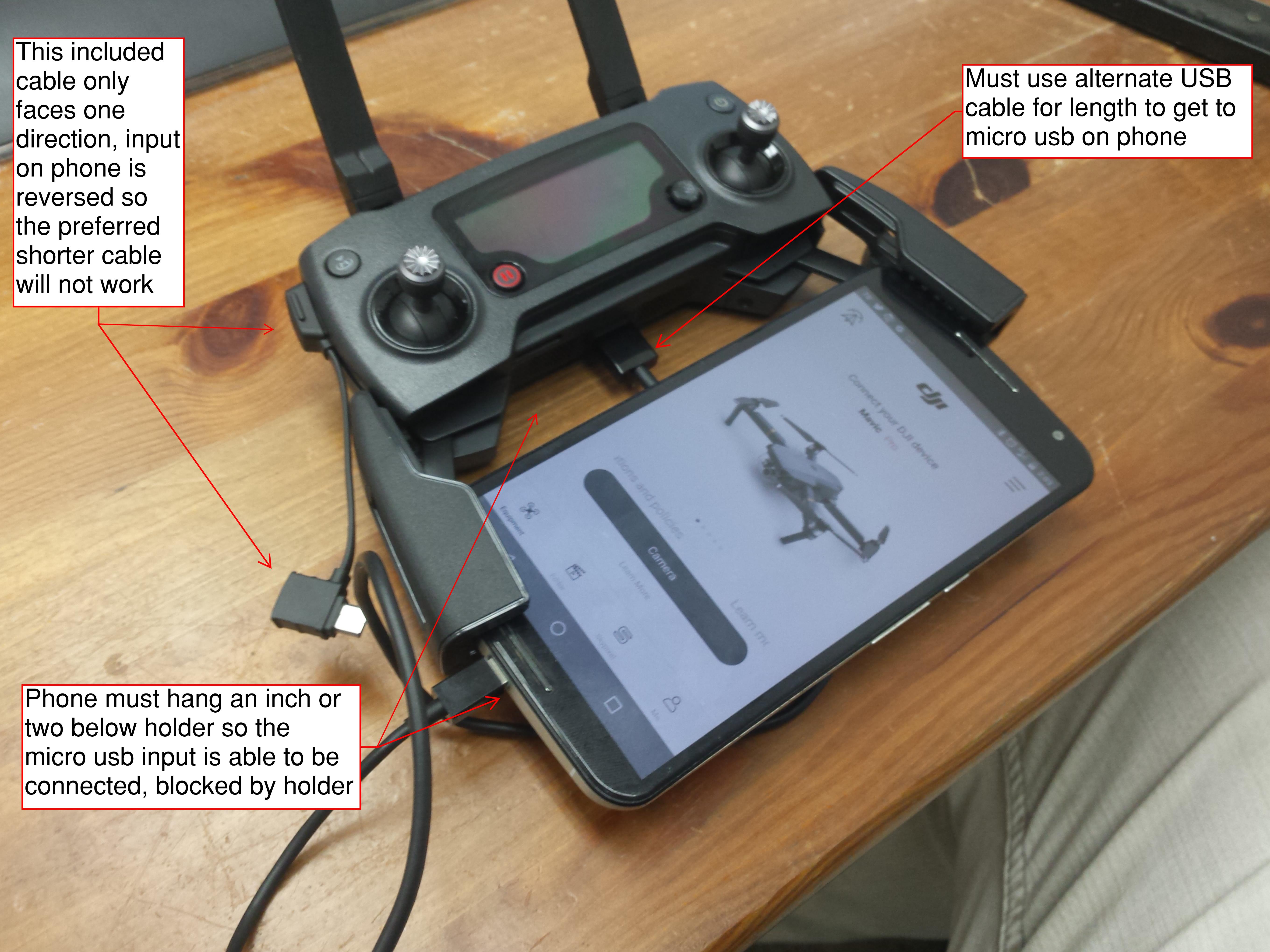- Joined
- Oct 18, 2016
- Messages
- 21
- Reactions
- 11
- Age
- 38
Just thought I would write a thread on here for anyone googling it since I couldn't find anything, but something a little annoying I discovered yesterday when I received my Mavic. I have a Nexus 6 Phone, the big one, it fits within the controllers grasp but the micro USB port causes two issues.
1) It's in the middle of the large phone and is partially covered by the flipped out holder so accessing the micro-usb using the standard "slider" does not work well.
2) For some reason, the Micro USB port on the Nexus 6 is flipped upside down, opposite of my Samsung S4 or S5, and many other standard android phones. This becomes a issue because you cannot use the nice, shorter, cables that come with the mavic to hook it up because they are only oriented one way. Too get it to work, your screen would be facing down, and away from you. I had to use the extended micro usb cable, and have my phone sit an inch below where it should with a long cable hanging below. Not nearly as nice as a snug fit within the controller.
Sad to say because I love my Nexus 6, but I think I need to get a new phone that works better with the Mavic
1) It's in the middle of the large phone and is partially covered by the flipped out holder so accessing the micro-usb using the standard "slider" does not work well.
2) For some reason, the Micro USB port on the Nexus 6 is flipped upside down, opposite of my Samsung S4 or S5, and many other standard android phones. This becomes a issue because you cannot use the nice, shorter, cables that come with the mavic to hook it up because they are only oriented one way. Too get it to work, your screen would be facing down, and away from you. I had to use the extended micro usb cable, and have my phone sit an inch below where it should with a long cable hanging below. Not nearly as nice as a snug fit within the controller.
Sad to say because I love my Nexus 6, but I think I need to get a new phone that works better with the Mavic