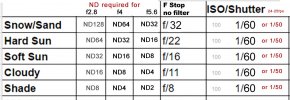Being new to the world of droning 8 understand I have allot to learn. The being said when I shoot video I understand D-Log is best for having a wider array of variance post prod. My photos come out looking amazing right out of the gate but my video is washed out and super flat.
Admittedly I haven’t a clue when to use which of the ND filters.
If anyone has any pointers I would appreciate it.
Admittedly I haven’t a clue when to use which of the ND filters.
If anyone has any pointers I would appreciate it.