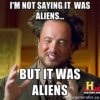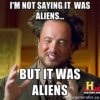- Joined
- Oct 19, 2017
- Messages
- 24
- Reactions
- 14
- Age
- 60
I experienced something very unusual yesterday with my Mavic Pro. This was the first time I experienced this. Let me explain.
As Cape Town had a break in the South Easter I decided to Go Fly. I went to Blouberg Beach and flew up and down the beach, no problems whatsoever. Except for the occasional DJI GO 4 app that crashes, but that is another issue for a different discussion. The maximum distance from me that I flew was just over 300m. I flew twice and used up one and a half batteries. The sea was stunning with the breaking waves on the shore, some surfers enjoying the swells and Table Mountain in the distance. I digress. Anyhow, I packed up and took a ride on my bike to another location, Malanshoogte. I climbed up a koppie and launched my Mavic. I received some high wind velocity warnings but all was good. I then got a warning on the Controller, “Warning: Maximum flight altitude reached. Adjust in MC Settings if necessary” (or something similar). I was only at 30m. I then flew away from me and at 50m I got another warning, “Warning: Maximum flight distance reached. Adjust in MC Settings if necessary” (or something similar). As my battery was at 29% I thought maybe it was due to this so I landed and swapped out for a fresh battery. Same thing, as soon as I reach 30m altitude the red light on the MP comes on and I get this warning. Same thing flying away from me in any direction, at 50m the red light comes on with this warning.
I am not in Beginner Mode nor have any Maximum Altitude or Distance Limit Restrictions set in the DJI GO 4 App. I was in Flight Mode on my Samsung Galaxy S6 the whole day, so no updates were done in between flights. I made no changes to any settings whatsoever between flights.
Maybe I was in restricted air space?
I can add that there was some other odd behavior I experienced so not sure if this is in any way related but I will mention it. My flights over Blouberg Beach were not video cached on my phone? I thought I had forgotten to hit record but when checking the SIM card I have all the recordings. Yet the flights over the Malanshoogte koppie (hill) were video cached? Also in DJI GO 4 under Flight Records I can see the flight paths up and down the beach yet nothing is logged for the flights over the koppie?
Most odd behavior, anyone also experienced something similar or could possibly shed some light? I haven’t tested a flight again, but if the wind calms down today I may go for a test flight.
Kevin
As Cape Town had a break in the South Easter I decided to Go Fly. I went to Blouberg Beach and flew up and down the beach, no problems whatsoever. Except for the occasional DJI GO 4 app that crashes, but that is another issue for a different discussion. The maximum distance from me that I flew was just over 300m. I flew twice and used up one and a half batteries. The sea was stunning with the breaking waves on the shore, some surfers enjoying the swells and Table Mountain in the distance. I digress. Anyhow, I packed up and took a ride on my bike to another location, Malanshoogte. I climbed up a koppie and launched my Mavic. I received some high wind velocity warnings but all was good. I then got a warning on the Controller, “Warning: Maximum flight altitude reached. Adjust in MC Settings if necessary” (or something similar). I was only at 30m. I then flew away from me and at 50m I got another warning, “Warning: Maximum flight distance reached. Adjust in MC Settings if necessary” (or something similar). As my battery was at 29% I thought maybe it was due to this so I landed and swapped out for a fresh battery. Same thing, as soon as I reach 30m altitude the red light on the MP comes on and I get this warning. Same thing flying away from me in any direction, at 50m the red light comes on with this warning.
I am not in Beginner Mode nor have any Maximum Altitude or Distance Limit Restrictions set in the DJI GO 4 App. I was in Flight Mode on my Samsung Galaxy S6 the whole day, so no updates were done in between flights. I made no changes to any settings whatsoever between flights.
Maybe I was in restricted air space?
I can add that there was some other odd behavior I experienced so not sure if this is in any way related but I will mention it. My flights over Blouberg Beach were not video cached on my phone? I thought I had forgotten to hit record but when checking the SIM card I have all the recordings. Yet the flights over the Malanshoogte koppie (hill) were video cached? Also in DJI GO 4 under Flight Records I can see the flight paths up and down the beach yet nothing is logged for the flights over the koppie?
Most odd behavior, anyone also experienced something similar or could possibly shed some light? I haven’t tested a flight again, but if the wind calms down today I may go for a test flight.
Kevin
Last edited: