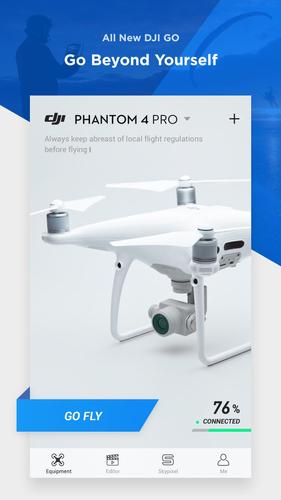I purchased a Mavic Pro in Jun 2019 and have flown it over 14 hours. I am using an Ipad Mini 4 for my mobile device. I bought the Mini 4 after using a Samsung Note 9 for the first month. I bought the Mini 4 because it seemed to be the mobile device everyone recommended.
The last 2 weeks I started getting the warning message: “Mobile device CPU fully loaded. Related performance will be affected.” After I get this message the picture on my Ipad gets choppy and lags.
After each message I came home and:
1) search the internet.
2) Found a suggested solution.
3) Made the setup change in GO4 app and/or on the Ipad Mini 4
4) Then flew again and got the massage again.
I have repeated this process about 6 times in the last two weeks and I have gotten the warning message each time I flew. I have read many post on the internet dating back to 2017 about this problem and no one seems to have a solution. I have chatted with and called DJI customer support and found no help. I am looking for anyone who has had this problem and found a solution. I can’t believe this problem has been occurring since 2017 and DJI hasn’t found a fix.
I’m afraid the GO 4 app has been modified and updated to the point that the Ipad Mini 4 no longer has the horses to successfully run the app.
ANY HELP WILL BE APPRECIATED.
The last 2 weeks I started getting the warning message: “Mobile device CPU fully loaded. Related performance will be affected.” After I get this message the picture on my Ipad gets choppy and lags.
After each message I came home and:
1) search the internet.
2) Found a suggested solution.
3) Made the setup change in GO4 app and/or on the Ipad Mini 4
4) Then flew again and got the massage again.
I have repeated this process about 6 times in the last two weeks and I have gotten the warning message each time I flew. I have read many post on the internet dating back to 2017 about this problem and no one seems to have a solution. I have chatted with and called DJI customer support and found no help. I am looking for anyone who has had this problem and found a solution. I can’t believe this problem has been occurring since 2017 and DJI hasn’t found a fix.
I’m afraid the GO 4 app has been modified and updated to the point that the Ipad Mini 4 no longer has the horses to successfully run the app.
ANY HELP WILL BE APPRECIATED.