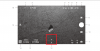You are using an out of date browser. It may not display this or other websites correctly.
You should upgrade or use an alternative browser.
You should upgrade or use an alternative browser.
Whats this icon mean
- Thread starter Exphantomflyer
- Start date
when it is as your picture it means the drone does not have a gps lock such as indoors
when it is as your picture it means the drone does not have a gps lock such as indoors
Im clearly outdoors and i have 14 satellites locked, why then would it not have a GPS lock ?
sorry the only time i have seen the display like that is under the circumstances i statedIm clearly outdoors and i have 14 satellites locked, why then would it not have a GPS lock ?
dirkclod
Well-Known Member
I get that at times and blinks tried to figure it out and what i found was i needed to calibrate the compass in my device. Which i'm still trying to figure out how to do on my pad. Flew my M2P this morning and noticed my compass was 180 degrees off.In the manual it says Aircraft orientation, but it doesnt match the picture shown in the manual.View attachment 97195

Well it seems that the issue was firmware related, I upgraded to the latest FW and the icon now shows correctly
Were up you in Atti mode? I thought that when the compass was wrong was when people had crazy things happen, because the IMU and compass disagreed.I get that at times and blinks tried to figure it out and what i found was i needed to calibrate the compass in my device. Which i'm still trying to figure out how to do on my pad. Flew my M2P this morning and noticed my compass was 180 degrees off.
View attachment 97204
dirkclod
Well-Known Member
No i wasn't and everything else was fine and flew good.Were up you in Atti mode? I thought that when the compass was wrong was when people had crazy things happen, because the IMU and compass disagreed.
dirkclod
Well-Known Member
Maverick Flyer
Active Member
I've had that red icon when my phone GPS is switched off or phone compass is out of calibration. I "think" the orientation indicator (like in post #5) wants the phone/tablet GPS to be on if it has GPS capability. It may use your phone/tablet GPS as one of the inputs to determine what to display on the orientation indicator.
From my experience, that indicator is screwed up and unreliable. REMEMBER: I said from MY experience.
I have been unable to get it to work with a Samsung Galaxy S9+ as well as an iPhone 6s Plus (which I bought solely because of this problem). Tried all I knew to do, all that was suggested to do, and have posted in several threads about it.
I also know there are several other people who have the same issues as I have.
Right now I have totally abandoned that indicator, and instead I just open the map (bottom left) "1 tap" to it's small size, and use the orientation indicator in there. Works flawlessly!
Cheers!
I have been unable to get it to work with a Samsung Galaxy S9+ as well as an iPhone 6s Plus (which I bought solely because of this problem). Tried all I knew to do, all that was suggested to do, and have posted in several threads about it.
I also know there are several other people who have the same issues as I have.
Right now I have totally abandoned that indicator, and instead I just open the map (bottom left) "1 tap" to it's small size, and use the orientation indicator in there. Works flawlessly!
Cheers!
Me too!?Right now I have totally abandoned that indicator, and instead I just open the map (bottom left) "1 tap" to it's small size, and use the orientation indicator in there. Works flawlessly!
Cheers!
Yes, caused by magnetic interference of the smart device compass by the RC.From my experience, that indicator is screwed up and unreliable. REMEMBER: I said from MY experience.
I have been unable to get it to work with a Samsung Galaxy S9+ as well as an iPhone 6s Plus (which I bought solely because of this problem). Tried all I knew to do, all that was suggested to do, and have posted in several threads about it.
I also know there are several other people who have the same issues as I have.
Right now I have totally abandoned that indicator, and instead I just open the map (bottom left) "1 tap" to it's small size, and use the orientation indicator in there. Works flawlessly!
Cheers!
Last 2 pictures are me (RC) and the AC stationary (AC NOT even flying), Samsung Galaxy S8.
There are several posts about this problem:
Search results for query: mavic mini aircraft orientation
s2seyecle
Well-Known Member
Does your "screen" device have built in GPS? If you're running an iPad or iPod (without Cellular capability) there's no GPS. That icon show the relative position of the monitoring device's GPS location to the reported GPS location of the Mini.In the manual it says Aircraft orientation, but it doesnt match the picture shown in the manual.View attachment 97195
Ah HA! So it DOES use device GPS somehow, despite what some here say. That would be a problem for Wi-Fi only iPads.I have that too on my Ipad mini 3. If you touch and hold the symbol it tells you "the device GPS needs calibration"
In theory though, it should be able to assume you're reasonably near the HP and use HP as center, then use the device compass, which even the WiFi only iPad has, for position relative to which way you're facing.
Be sure Fly app has permission to location services. Not having permission will definitely cause the displayed icon.
Similar threads
- Replies
- 2
- Views
- 332
- Replies
- 8
- Views
- 692
- Replies
- 5
- Views
- 1K
DJI Drone Deals
1. Mini 2
2. Mini 3 Pro
3. Mini 4 Pro
4. Air 2s
5. Air 3
6. Avata 2
7. Mavic 3 Pro
8. Mavic 3 Classic
2. Mini 3 Pro
3. Mini 4 Pro
4. Air 2s
5. Air 3
6. Avata 2
7. Mavic 3 Pro
8. Mavic 3 Classic
New Threads
-
Mini 3 Awakening Woodland, Sunshine and Spring Flowers , Top Lodge Woods, Kelsall
- Started by AlbionDrones
- Replies: 0
-
-
-
-
Air 3 Full "Pink" Moon Rising While The Sun Sets over Hendersonville, TN
- Started by rickmurray1989
- Replies: 0
Members online
Total: 501 (members: 8, guests: 493)