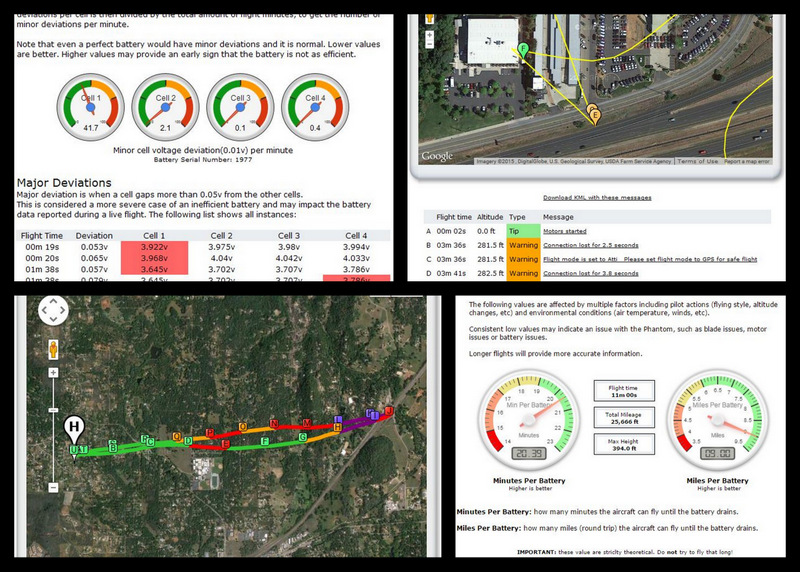After years of flying and syncing my dji app, all i have to show is-
A massive data bill
Millions of experience points
Level 40 pilot, whatever that means.
Nothing else! My app has been changed without me updating it to prevent me changing wlan settings, which it used to allow, and many threads point out that it is sometimes used to remove dat files.
What is the actual point of syncing the app, other than providing dji with user info?
A massive data bill
Millions of experience points
Level 40 pilot, whatever that means.
Nothing else! My app has been changed without me updating it to prevent me changing wlan settings, which it used to allow, and many threads point out that it is sometimes used to remove dat files.
What is the actual point of syncing the app, other than providing dji with user info?