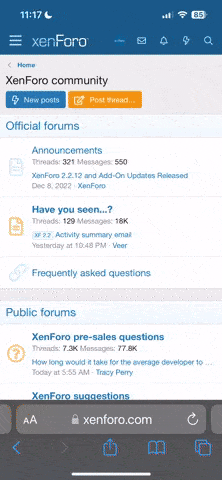Observations:
* All batteries seem to be closer to empty than 60%
* Day one firmware upgrade is 40Mb v01.00.0200
* My handset started to beep during upgrade due to low battery (but it completed fine)
* During the initial connect it set some locale specific "stuff" - no options just a notification, I suspect it was the local fly maps
* Handset only has one USB port so need to share with phone connection / charger
Am charging everything now...
* All batteries seem to be closer to empty than 60%
* Day one firmware upgrade is 40Mb v01.00.0200
* My handset started to beep during upgrade due to low battery (but it completed fine)
* During the initial connect it set some locale specific "stuff" - no options just a notification, I suspect it was the local fly maps
* Handset only has one USB port so need to share with phone connection / charger
Am charging everything now...