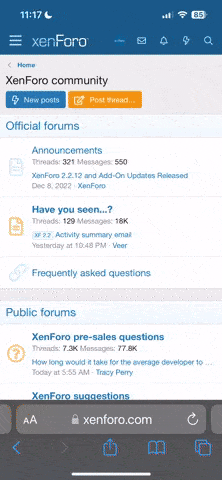Please forgive me if I am posting this in the wrong section or, if this has been discussed already (I wasn't able to find any previous threads). I've noticed, while in flight as I am recording video, when I zoom in to the maximum 3X everything on the ground starts to look like mine craft. Visibly pixeled. It's especially noticeable in trees. I'm hoping it's just a minor issue in the camera settings but, I am nowhere near being a professional photographer and always set my camera to auto because of this. This is shooting 4K at 48fps. It also doesn't seem to make a difference what filter I am using.
Has anyone else had this issue and if so, how did you fix it? Thank you for any suggestions you can provide.
Has anyone else had this issue and if so, how did you fix it? Thank you for any suggestions you can provide.