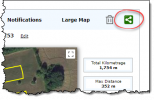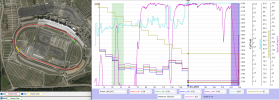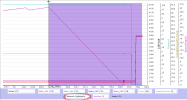Ok... so you flew with Litchi, these logs usually contain a bit less info than if using the DJI GO4 app.
Fortunately this log shows a possible cause anyway...
The flight ends without any special abrupt attitude changes, the AC just goes down when it was flying in approx. 31mph & you commanded a wide turn with the elevator, aileron & rudder stick. Nothing indicate a collision what so ever... so this incident don't have any cause coming from how you manoeuvred the AC or your flying experience.
If looking at the log in a chart form with some chosen telemetry data as graphs... we see that everything that has to do with electrical power/battery starts to "flat-line" at about 155sec into the flight where your craft was in the second turn. All data that has to do with speeds & AC attitudes continue there to behave normal.
This indicate that something have started to happen with the AC power supply, the battery have stopped to communicate with the flight controller.
(Click on the chart to make it larger, a chart marker is placed at 155sec & data values from there can be read out from the legend below the chart area)
View attachment 169782
The battery still provide power to the motors after 155sec, so the flight continues until 226sec where the log indicate that the motors have stopped... & the AC goes down.
(Click on the chart to make it larger (this is a enlargement of the very end of the log) , a chart marker is placed at 226sec & data values from there can be read out from the legend below the chart area, note that there the log says "NotMotorsOn")
View attachment 169783
The cause for this incident is most likely due to a failing power supply... either due to a slowly ejecting battery or a fault in some of the AC's electronic components.
 www.phantomhelp.com
www.phantomhelp.com