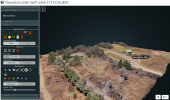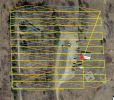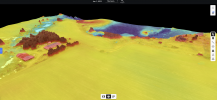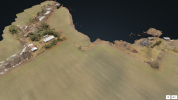- Joined
- Oct 17, 2020
- Messages
- 1,213
- Reactions
- 893
- Age
- 43
- Location
- Grand Rapids, MI
- Site
- karlblessing.com
I'm still getting used to figuring it out, but I'm thinking maybe I need to go a little higher (this was at 130 feet AGL from take off). Was done with three flights (most of which were overcast but sun poked out a couple times).
First was a standard grid flight with 80% overlap and 80% sidelap traveling at 10mph. Then second flight rotated -10 degrees, and third flight rotated 10 degrees. All three flights had the camera tilted up slightly to -85 degrees instead of straight down (-90).
These are the render results from WebODM with the images resized to 2048px on the long edge since I'm using my little laptop (Ryzen 5, 16GB ram, integrated graphics, SSD storage) at the in-laws place (Also tried the DroneDeploy trial to render them).


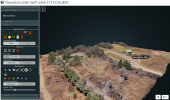
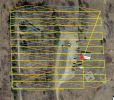
First was a standard grid flight with 80% overlap and 80% sidelap traveling at 10mph. Then second flight rotated -10 degrees, and third flight rotated 10 degrees. All three flights had the camera tilted up slightly to -85 degrees instead of straight down (-90).
These are the render results from WebODM with the images resized to 2048px on the long edge since I'm using my little laptop (Ryzen 5, 16GB ram, integrated graphics, SSD storage) at the in-laws place (Also tried the DroneDeploy trial to render them).