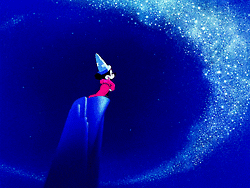Hi
I have a Mavic air which has been working perfectly.
Now for some reason when I press the red video button to start recording nothing happens, if I switch over to photos the white button appears and works fine.
Anyone any ideas ??
I'd like to chime on this topic. For all the wonderful things about the Mavic Air and the DJI GO 4 app, I can't believe that the most frustrating thing about the whole experience is the "Record" button. I am absolutely never sure if the device is recording. The button on my screen is a big red circle. If I push it, it turns white. Am I recording? Not sure! I click the playback button to see the data. Okay, okay, it took a picture.
As I continue on, I make sure I see the ultra tiny video mark within the circle. I hit the white button again and now it's a big red circle. Am I recording? It's very frustrating and not clear whether this is happening or not.
The second most frustrating thing was trying to find the panorama modes when taking pictures. They are buried a bit deep.
Now I know that these are very simple things. I also know that I'm still a big noobie to my drone. The reason I'm frustrated is I know I'm on the ( battery ) clock. I currently have 4 batteries ( considering buying one more ). I also had my iPhone battery replaced recently ( BIG HELP ). With that time pressure, it's frustrating to find things when you are sitting there idle burning battery. I want to be up in the air.
I drove over 600km to an amazing spot and did not get the shot I wanted because it was not recording. I checked both the internal and SD memory. The video was not there.
So if I see a white button does it mean it's recording? Or am I recording when I see the big red circle?