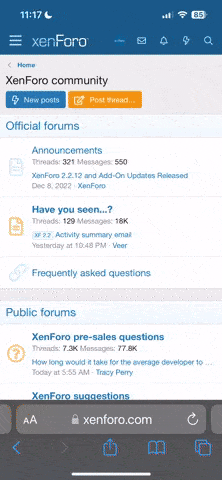You are using an out of date browser. It may not display this or other websites correctly.
You should upgrade or use an alternative browser.
You should upgrade or use an alternative browser.
Dumb question...
- Thread starter Wick
- Start date
D
Deleted member 103366
Guest
Yes it should come back to the RTH point BUT what you may need to be careful of is where that RTH point was set i.e. where you are or where the drone was, this is particularily relevant if you were fiddling with the home point location.
With the DJI Fly app it seems you can set the home point to some arbitrary place by dragging the map about.
With the DJI Fly app it seems you can set the home point to some arbitrary place by dragging the map about.
Last edited by a moderator:
Motorcycle Rider
Well-Known Member
It should come back to approximately that point, but likely not exactly.
Make dang sure that you set the RTH altitude at a sufficient height to clear all obstacles on its return before you try it out. I fly mostly in a very hilly, and treed area, so make sure its set high enough.
Make dang sure that you set the RTH altitude at a sufficient height to clear all obstacles on its return before you try it out. I fly mostly in a very hilly, and treed area, so make sure its set high enough.
Your "little dance" has nothing to do with GPS (it's about the compass).I know if last you had to do the little dance to get gps correct?
apeel
Well-Known Member
You may want to read the manual carefully. You don't mention which DJI Drone you have, but I have a Mavic 2 Zoom and I assume that the other DJI models behave the same way - hence check your manual.
With the Mavic 2, RTH will not always return to the home point. If you are within 5-20 meters of the home point, it can land where it is rather than RTH, depending on how you have set the parameter 'RTH at Current Altitude'.
With the Mavic 2, RTH will not always return to the home point. If you are within 5-20 meters of the home point, it can land where it is rather than RTH, depending on how you have set the parameter 'RTH at Current Altitude'.
- When the setting ' RTH at Current Altitude' is ENABLED (default) the aircraft will land in place when RTH is triggered within 5 m (~16.5-ft) of the Home Point.
- When the setting ' RTH at Current Altitude' is DISABLED, the aircraft will land in place when RTH is triggered within 20-meters (~66-ft) of the Home Point
Similar threads
- Replies
- 48
- Views
- 3K
- Replies
- 9
- Views
- 1K
- Replies
- 10
- Views
- 800
- Replies
- 53
- Views
- 5K
- Replies
- 1
- Views
- 901
DJI Drone Deals
1. Mini 2
2. Mini 3 Pro
3. Mini 4 Pro
4. Air 2s
5. Air 3
6. Avata 2
7. Mavic 3 Pro
8. Mavic 3 Classic
2. Mini 3 Pro
3. Mini 4 Pro
4. Air 2s
5. Air 3
6. Avata 2
7. Mavic 3 Pro
8. Mavic 3 Classic
New Threads
-
-
-
-
-
Air 3 Binghamton, NY | CONFLUENCE OF FAITH | Project Arjun
- Started by projectarjun
- Replies: 2