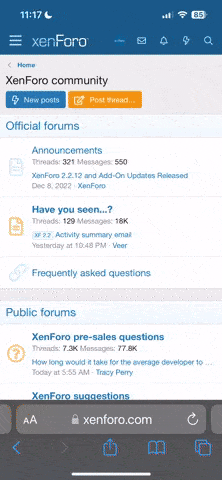There are three access covers on the Mavic 2 Pro. On the left is the micro SD card slot. On the right is the USB-C port. Below the USB-C port and opposite the micro SD card slot is another access cover. What is this for? I don't see anything about it in the user manual. Thanks.
You are using an out of date browser. It may not display this or other websites correctly.
You should upgrade or use an alternative browser.
You should upgrade or use an alternative browser.
M2P Other access cover opposite the micro SD card slot
- Thread starter vkcatfish
- Start date
- Joined
- Oct 12, 2016
- Messages
- 28,463
- Reactions
- 31,382
- Location
- Harrisburg, PA (US)
- Site
- mavichelp.com
ff22
Well-Known Member
I wish that the hatch covers were labeled. But I did label them myself. Also wish that they were available with the drone completely folded.
Inspirephil
Inspirephil
Took me awhile to find it when I was linking the remote to the A/C but I found it and got everything taken care of. Thanks for posting this on here. Good advice for people like me and everyone else just starting out flying this drone.You can use that button to link the aircraft to the remote controller. That's covered in the manual here:
View attachment 54587
Inspirephil
Inspirephil
There’s not much room to do that on this tiny little drone. But I like your idea of labeling them and I think I’ll do that myself.I wish that the hatch covers were labeled. But I did label them myself. Also wish that they were available with the drone completely folded.
I wish the position of the link button and the USB-C (or SD card) were reversed. You hardly ever need to get to the link button, but it would be nice if you could get to the USB without having to move the arms.
Inspirephil
Inspirephil
In a perfect world DJI might have asked the pilots that fly their drones about the placement of where things like this are put onto their drones, but oh well we can’t have everything! Don’t you wish the auto makers would consult the drivers before they make the cars?I wish the position of the link button and the USB-C (or SD card) were reversed. You hardly ever need to get to the link button, but it would be nice if you could get to the USB without having to move the arms.
If you ask ten pilots, you'll get ten different recommendations...In a perfect world DJI might have asked the pilots that fly their drones about the placement of where things like this are put onto their drones...
Or mechanics. I've heard horror stories about placement of spark plugs, when it was customary to at least adjust them every 30K.Don’t you wish the auto makers would consult the drivers before they make the cars?
For other model Mavics, but not the M2.I saw a tutorial where you can make your iPad screen a controller via WiFi but when I scan the QR code on the arm it says it uses a different scan method.
Inspirephil
Inspirephil
There’s not much room to do that on this tiny little drone. But I like your idea of labeling them and I think I’ll do that myself.
bcwoodcarver
Active Member
my remote will link to aircraft. Can still operate drone but nothing displayed on phone. Tried ipad, nothing. Pressed button as per manual, nothing.
- Joined
- Oct 12, 2016
- Messages
- 28,463
- Reactions
- 31,382
- Location
- Harrisburg, PA (US)
- Site
- mavichelp.com
Which application are you using on your phone? How did you attempt to connect your phone to the remote controller? Detailed information describing what you've tried and what you saw instead would be most helpful.Can still operate drone but nothing displayed on phone
bcwoodcarver
Active Member
dji go 4, connected rc with the supplied connector.
Connect rc to phone , enter dji go4 .
hit connect to device, do step 1 and step 2 at step 3 it will not link with aircraft.
Connect rc to phone , enter dji go4 .
hit connect to device, do step 1 and step 2 at step 3 it will not link with aircraft.
- Joined
- Oct 12, 2016
- Messages
- 28,463
- Reactions
- 31,382
- Location
- Harrisburg, PA (US)
- Site
- mavichelp.com
It looks like you've been flying this drone for some time now. Can you tell us what changed between now and the last time it was working as expect?
bcwoodcarver
Active Member
nothing, it worked fine two weeks ago. I did buy a drop device that worked and is now disconnected.
- Joined
- Oct 12, 2016
- Messages
- 28,463
- Reactions
- 31,382
- Location
- Harrisburg, PA (US)
- Site
- mavichelp.com
If you've changed nothing, then try using a different data cable to connect your phone to the remote controller.nothing, it worked fine two weeks ago
bcwoodcarver
Active Member
Similar threads
- Replies
- 5
- Views
- 995
- Replies
- 3
- Views
- 1K
- Replies
- 3
- Views
- 1K
- Replies
- 6
- Views
- 1K
DJI Drone Deals
1. Mini 2
2. Mini 3 Pro
3. Mini 4 Pro
4. Air 2s
5. Air 3
6. Avata 2
7. Mavic 3 Pro
8. Mavic 3 Classic
2. Mini 3 Pro
3. Mini 4 Pro
4. Air 2s
5. Air 3
6. Avata 2
7. Mavic 3 Pro
8. Mavic 3 Classic
New Threads
-
A.P.: What you need to know about the DJI drone ban in the U.S.
- Started by franklinskite
- Replies: 1
-
-
-
-
Members online
Total: 822 (members: 9, guests: 813)