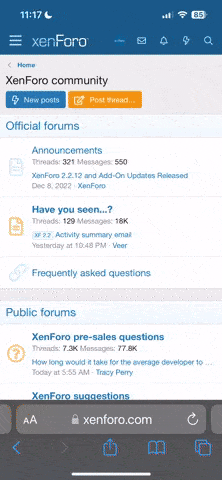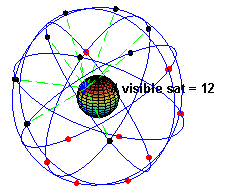- Joined
- Feb 15, 2018
- Messages
- 261
- Reactions
- 89
- Age
- 36
Hello,
Even though we all know that DJI's advertised flight time for each of its drones is difficult to achieve in real-world flying conditions, I didn't expect the Mavic 3 Pro to be that bad in that regard until I watched this video:
The guy is getting a 27 minutes autonomy so I would like to call on all Mavic 3 Pro owners to find out if it is an isolated case or if it happens often.
How much flight time do you usually get?
Thanks for your help
Even though we all know that DJI's advertised flight time for each of its drones is difficult to achieve in real-world flying conditions, I didn't expect the Mavic 3 Pro to be that bad in that regard until I watched this video:
The guy is getting a 27 minutes autonomy so I would like to call on all Mavic 3 Pro owners to find out if it is an isolated case or if it happens often.
How much flight time do you usually get?
Thanks for your help
Last edited: