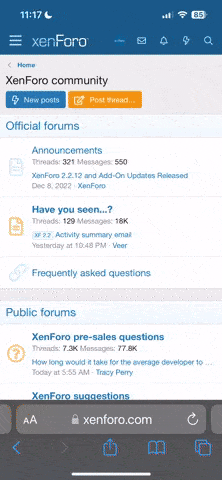So the Mavic has always been reliable and flown great, no crashes but after sitting this winter, I have a strange camera gimbal error
On startup, in the DJI GO 4 app, the camera settings are all NA, and controls don't come up, but I have picture and it constantly hunts for focus.
Get either a gimbal error or no gimbal in menu, gimbal goes through its boot routine, centers up and moves in all axis if the drone is moves around, but no manual control.
Also, when the controls for the camera are NA, the SD card shows as not installed or no SD card etc
I have tried refreshing the current existing firmware - no luck
Tried re formatting SD card, in computer, goggles, other DJI drones, no luck, works fine in my other mavic
Only reliable way I can TEMPORARILY FIX it is by relinking the controller... does not work every time, but usually at least every other attempt to relink, then everything is as normal, camera controls return, can record and download from SD card from app, can format SD card in drone, gimbal is fine and tracks as well as manual tilt.. etc
do a reboot .. and almost always goes back to Camera NA.. BUT the controller is sill linked, it flies fine, have a camera picture, just no camera settings or gimbal controls ...
VERY frustrating
I don't think its hardware, ,ike ribbon cable or phycical gimbal.. since everything does work fine when I re-link the controller....
Anyone have any thoughts on this...
appreciated ....
On startup, in the DJI GO 4 app, the camera settings are all NA, and controls don't come up, but I have picture and it constantly hunts for focus.
Get either a gimbal error or no gimbal in menu, gimbal goes through its boot routine, centers up and moves in all axis if the drone is moves around, but no manual control.
Also, when the controls for the camera are NA, the SD card shows as not installed or no SD card etc
I have tried refreshing the current existing firmware - no luck
Tried re formatting SD card, in computer, goggles, other DJI drones, no luck, works fine in my other mavic
Only reliable way I can TEMPORARILY FIX it is by relinking the controller... does not work every time, but usually at least every other attempt to relink, then everything is as normal, camera controls return, can record and download from SD card from app, can format SD card in drone, gimbal is fine and tracks as well as manual tilt.. etc
do a reboot .. and almost always goes back to Camera NA.. BUT the controller is sill linked, it flies fine, have a camera picture, just no camera settings or gimbal controls ...
VERY frustrating
I don't think its hardware, ,ike ribbon cable or phycical gimbal.. since everything does work fine when I re-link the controller....
Anyone have any thoughts on this...
appreciated ....