You are using an out of date browser. It may not display this or other websites correctly.
You should upgrade or use an alternative browser.
You should upgrade or use an alternative browser.
Anyone know what this Upward (ft) message on the middle of the top screen means
- Thread starter rgarjr
- Start date
KI5RLL
Well-Known Member
TheOneDR
Member
- Joined
- Feb 15, 2018
- Messages
- 11
- Reactions
- 2
- Age
- 47
There is an obstacle above the drone.Anyone know what this Upward (ft) message on the middle of the top screen means
You did. Look at the red hexagon on the extreme left center of your screen. That means you have APAS turned off. If it is green, that means you’re in bypass mode. There’s another color (can’t remember) if you’re in hover mode. If you tap on that icon, you can toggle through the various modes. You may not want to rely too heavily on APAS as it sometimes has a hard time sensing electrical wires and small branches.Air 2S. I think I had the obstacle avoid sensors off.
- Joined
- Oct 17, 2020
- Messages
- 1,213
- Reactions
- 893
- Age
- 43
- Location
- Grand Rapids, MI
- Site
- karlblessing.com
It's true that sports mode turns it off ( wouldn't do much use anyways since the braking distance is so great at that speed ), they just don't mention that in the user manual available online.
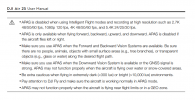
As far as the icon goes, you can tap on the icon and cycle thru some of them (others seem to be only available thru the "..." menu)
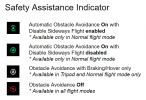
mobilehomer
Well-Known Member
- Joined
- Oct 17, 2020
- Messages
- 1,213
- Reactions
- 893
- Age
- 43
- Location
- Grand Rapids, MI
- Site
- karlblessing.com
On the note of that, if there is clearly nothing above it even at 3x that distance, you may need to have the sensors calibrated. The dji assistant app for the pc can help with that.
Similar threads
- Replies
- 2
- Views
- 393
- Replies
- 3
- Views
- 512
- Replies
- 6
- Views
- 1K
- Replies
- 3
- Views
- 656
DJI Drone Deals
1. Mini 2
2. Mini 3 Pro
3. Mini 4 Pro
4. Air 2s
5. Air 3
6. Avata 2
7. Mavic 3 Pro
8. Mavic 3 Classic
2. Mini 3 Pro
3. Mini 4 Pro
4. Air 2s
5. Air 3
6. Avata 2
7. Mavic 3 Pro
8. Mavic 3 Classic
New Threads
-
-
-
-
3 Beautiful Spring Drive along the Snake River (Idaho/Oregon)
- Started by bwhip
- Replies: 1
-
Air 3 Marlow Church Spire , Compleat Angler Hotel and Weir
- Started by Pacefast
- Replies: 2












