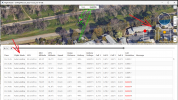New Pilot here, but learning. Would appreciate help understanding two flights that were near-flyaways.
I was flying over a river, filming kayakers. When finished, I hit "RTH" and the drone tried to land right there, ON THE WATER. i had to wrestle it back to me, it kept wanting to land.
Again, a little later in the day, I tried to fly over water again. I started up, waited until the Home Point was surely set, then flew. When I got the footage I wanted, I again hit RTH, but the drone flew over me and continued about 200 yards away from me before I was able to wrestle it back to me. It felt like it wanted to go somewhere other than to me, like a teenager running from home.
Here are the two flight logs. I don't know what I'm looking at or for. Would appreciate any help understanding where I went wrong. Many thanks in advance.
I was flying over a river, filming kayakers. When finished, I hit "RTH" and the drone tried to land right there, ON THE WATER. i had to wrestle it back to me, it kept wanting to land.
Again, a little later in the day, I tried to fly over water again. I started up, waited until the Home Point was surely set, then flew. When I got the footage I wanted, I again hit RTH, but the drone flew over me and continued about 200 yards away from me before I was able to wrestle it back to me. It felt like it wanted to go somewhere other than to me, like a teenager running from home.
Here are the two flight logs. I don't know what I'm looking at or for. Would appreciate any help understanding where I went wrong. Many thanks in advance.