I tried taking a video last night with my mavic pro but everything was blurry. I was wanting to catch lightning and then get a still from that. The pictures below is what it looked like in my display. I turned iso up and quick shutter speed but nothing worked.
You are using an out of date browser. It may not display this or other websites correctly.
You should upgrade or use an alternative browser.
You should upgrade or use an alternative browser.
Night quality
- Thread starter Steelrfan85
- Start date
Cobra193
Well-Known Member
If you have it on auto focus, it won’t be able to focus in the dark. You would have to put it on manual focus and set it to infinity.
passedpawn
Well-Known Member
- Joined
- Feb 8, 2018
- Messages
- 8,496
- Reactions
- 13,752
- Age
- 55
I don’t know how that screen is with all that info. I put in manual focus with iso at 400
Suggest you let the Auto take control and than when you drag the video from the SD card to your computer , right click on the Properties and go to details , Note the settings , than you can go back out again and Tweak some things.
Your Problem is you forgot to set the Exposure Regardless of the ISO , when it comes to letting light in they go hand in hand. It kind of like you flew with 1 eye open and the other half closed.
Phantomrain.org
Gear to fly your Mavic Pro in the Rain and Capture the Storm.
As said you want the ISO for night a bit higher and the shutter speed should be cranked way down in manual. Best to let auto do it and then check the EXIF data to see what auto selected if you want to try and tweak it for a manual shot.  The focus to infinity is a whole other topic and would need to be done in pretty much daylight with your aircraft.
The focus to infinity is a whole other topic and would need to be done in pretty much daylight with your aircraft.
passedpawn
Well-Known Member
That list of properties I posted isn't in your DJI program. It's info contained in the jpg you attached to your post.
It seems that your focus and exposure were not correct. I suggest putting everything on full auto and start from there.
I get fine results on full auto. My drone is a Mavic 2 Pro. Here's a storm coming over Tampa Bay. No editing of any kind. Took a photo of it coming, then started video during the storm. Then grabbed some images.

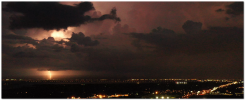
It seems that your focus and exposure were not correct. I suggest putting everything on full auto and start from there.
I get fine results on full auto. My drone is a Mavic 2 Pro. Here's a storm coming over Tampa Bay. No editing of any kind. Took a photo of it coming, then started video during the storm. Then grabbed some images.

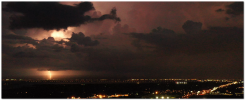
What do you mean by fullThat list of properties I posted isn't in your DJI program. It's info contained in the jpg you attached to your post.
It seems that your focus and exposure were not correct. I suggest putting everything on full auto and start from there.
I get fine results on full auto. My drone is a Mavic 2 Pro. Here's a storm coming over Tampa Bay. No editing of any kind. Took a photo of it coming, then started video during the storm. Then grabbed some images.
View attachment 130718
View attachment 130719
Auto?
Similar threads
- Replies
- 22
- Views
- 2K
- Replies
- 2
- Views
- 677
DJI Drone Deals
New Threads
-
-
2 Pro Wet spring/summer now it's turning hot/muggy for the rest of the summer....
- Started by MavicFlyer2
- Replies: 0
-
-
-
Mavic 3 Thermal - Brand New - Sealed - 2 yr Care-Refresh
- Started by Dave Pitman
- Replies: 0














