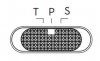- Joined
- Nov 16, 2018
- Messages
- 45
- Reactions
- 19
- Age
- 76
I am running DJI GO4 on IOS, I don’t see the function of having the Mavic 2 Pro rotate on itself (as if on a tripod) to film a 360 degrees panorama. Anyone knows a way to do this and care to share? The closest I got is by flying up to a set altitude and just holding the left joystick slightly to a side (9 or 3 o’clock). Is not perfect as the pulse, and therefore the speed, is not perfectly constant and will not stop when reaching full circle by itself.
Thank you pilots!
Thank you pilots!