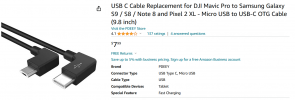- Joined
- Jan 1, 2018
- Messages
- 94
- Reactions
- 95
- Age
- 66
To my fellow drone enthusiasts, I'd like to share a valuable piece of advice. I recently learned the importance of being cautious when purchasing a USB cable to connect your iPhone to your controller. I went online and bought a couple of USB cables to link my iPhone with my Phantom Four Pro, but I encountered an issue. These knock-off cables, while suitable for charging your phone, may not work for transmitting data from the controller to the iPhone. So, if you're considering buying spare USB cables for connecting your remote to your iPhone, please be aware of this potential compatibility issue.