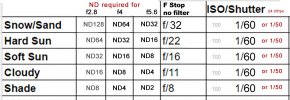Hi friends,
I am just joining the drone community as a complere beginner, and I purchased a Mavic Air 2 as my first drone.
To start off my drone flying career, I was wanting to pursue aerial photography of automobiles as a way to learn the ropes of camera settings and best ways to fly the drone.
Could anyone give me some advice or pointers on an ND filter set to buy (if necessary) for this purpose, and a guide on how to get some good rolling shots of cars from an aerial setting with this drone? Anything would be very much appreciated, happy to be joining the community.
Thanks
I am just joining the drone community as a complere beginner, and I purchased a Mavic Air 2 as my first drone.
To start off my drone flying career, I was wanting to pursue aerial photography of automobiles as a way to learn the ropes of camera settings and best ways to fly the drone.
Could anyone give me some advice or pointers on an ND filter set to buy (if necessary) for this purpose, and a guide on how to get some good rolling shots of cars from an aerial setting with this drone? Anything would be very much appreciated, happy to be joining the community.
Thanks