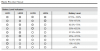UPDATE on 12/06/2018 (post #12):
Problem:
1) The camera preview on the phone is totally black, i tried recording video and it comes out black as well.
2) Vertical and front sensors seems to be not working, the drone doesn't lands smoothly instead keeps coming down on full speed.
Looking forward to the help and suggestions!
________________________________________________________
folks, as most of you would know that i recently lost my mavic pro in a thunderstorm & then found by the help of a respective member here.
The drone landed in the fields that were full of mud, i believe when it landed it was heavily raining as well.
This is the condition when we found it:

Closer look to the condition, it is undamaged externally, no damage to propellers, arms or gimbal etc.

When i took out the battery, this was the condition:

Upon seeing this, i thought i should open the base as well to check the condition inside, well here is the base:

The board:

This looked pretty heart wrenching, i safely unscrewed the board and there was a full layer of mud on the other side as well (don't have the picture)
Had been pretty depressed seeing this and am not really sure if this could still survive, there was no other option but to clean it with "Water" (please don't bash me for doing so), took some brushes and started cleaning it carefully which took several hours.
Here's how it looks now:


 (I have got the thermal paste to put on the board)
(I have got the thermal paste to put on the board)

Now when i washed it from the water, i read somewhere that the PCB's should not be washed with the water in fact they should be cleaned with the CTC as water includes salt that can cause issues for the PCB's. So i cleaned the board with the CTC again today hoping if there are any water minerals, they could be wiped off - (hope this makes sense)
I'm letting the drone itself and the board dry on there own for like 2-3 days and would assemble them back to test if it actually survived, praying meanwhile (wish me luck please)
Until then, any suggestions, further do's and don'ts?
Problem:
1) The camera preview on the phone is totally black, i tried recording video and it comes out black as well.
2) Vertical and front sensors seems to be not working, the drone doesn't lands smoothly instead keeps coming down on full speed.
Looking forward to the help and suggestions!
________________________________________________________
folks, as most of you would know that i recently lost my mavic pro in a thunderstorm & then found by the help of a respective member here.
The drone landed in the fields that were full of mud, i believe when it landed it was heavily raining as well.
This is the condition when we found it:

Closer look to the condition, it is undamaged externally, no damage to propellers, arms or gimbal etc.

When i took out the battery, this was the condition:

Upon seeing this, i thought i should open the base as well to check the condition inside, well here is the base:

The board:

This looked pretty heart wrenching, i safely unscrewed the board and there was a full layer of mud on the other side as well (don't have the picture)
Had been pretty depressed seeing this and am not really sure if this could still survive, there was no other option but to clean it with "Water" (please don't bash me for doing so), took some brushes and started cleaning it carefully which took several hours.
Here's how it looks now:


 (I have got the thermal paste to put on the board)
(I have got the thermal paste to put on the board)
Now when i washed it from the water, i read somewhere that the PCB's should not be washed with the water in fact they should be cleaned with the CTC as water includes salt that can cause issues for the PCB's. So i cleaned the board with the CTC again today hoping if there are any water minerals, they could be wiped off - (hope this makes sense)
I'm letting the drone itself and the board dry on there own for like 2-3 days and would assemble them back to test if it actually survived, praying meanwhile (wish me luck please)
Until then, any suggestions, further do's and don'ts?
Last edited: