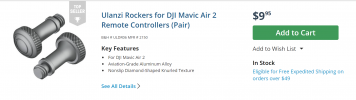I would like to know if anyone knows how to adjust the responsiveness of the controls on mavic air 2 to make panning and other movements smoother. I don’t use the joysticks - only my thumbs and that helps a little. Any ideas would be appreciated.
Last edited by a moderator: