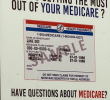I just got the Mavic 3, so I decided to do some side by side comparisons with my Air 2S. To my eye the Air 2S has slightly better detail, and the Mavic 3 has slightly better color. But, I'm surprised by the amount of chromatic aberration I'm seeing on the M3. These examples are a bit extreme as I've zoomed in 400% on most of them, but I'm pixel peaking to see which one I want to keep. The Air 2S is on the left in each picture.
Attachments
-
 Screen Shot 2022-01-20 at 9.25.59 AM.png1.1 MB · Views: 72
Screen Shot 2022-01-20 at 9.25.59 AM.png1.1 MB · Views: 72 -
 Screen Shot 2022-01-23 at 8.39.32 AM.png934.4 KB · Views: 60
Screen Shot 2022-01-23 at 8.39.32 AM.png934.4 KB · Views: 60 -
 Screen Shot 2022-01-23 at 8.40.57 AM.png1.1 MB · Views: 59
Screen Shot 2022-01-23 at 8.40.57 AM.png1.1 MB · Views: 59 -
 Screen Shot 2022-01-23 at 8.37.53 AM.png848.1 KB · Views: 59
Screen Shot 2022-01-23 at 8.37.53 AM.png848.1 KB · Views: 59 -
 Screen Shot 2022-01-23 at 8.33.05 AM.png885.5 KB · Views: 57
Screen Shot 2022-01-23 at 8.33.05 AM.png885.5 KB · Views: 57 -
 Screen Shot 2022-01-23 at 8.04.34 AM.png753.5 KB · Views: 59
Screen Shot 2022-01-23 at 8.04.34 AM.png753.5 KB · Views: 59 -
 Screen Shot 2022-01-23 at 7.58.51 AM.png950.8 KB · Views: 64
Screen Shot 2022-01-23 at 7.58.51 AM.png950.8 KB · Views: 64 -
 Screen Shot 2022-01-23 at 8.18.04 AM.png845.9 KB · Views: 65
Screen Shot 2022-01-23 at 8.18.04 AM.png845.9 KB · Views: 65