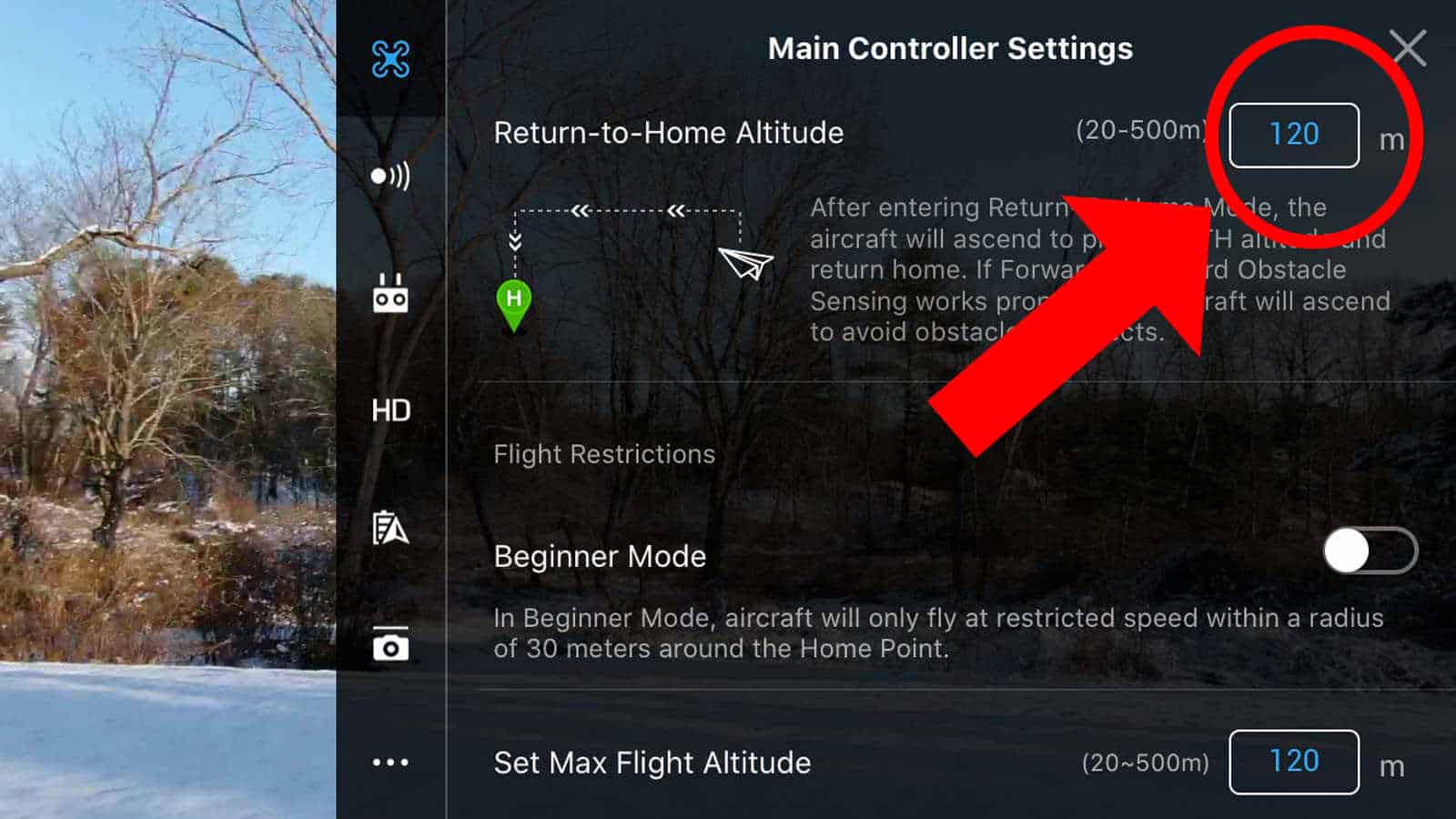This morning, my 3-year old M2P crashed. I was attempting to land with the battery almost exhausted.
It happened here:

 www.google.com
www.google.com
There is a world-famous bridge, the Don Luis I, connecting the cities of Porto, Portugal and Vila Nova de Gaia, Portugal. I took off from a monastery with an observation deck overlooking the Douro river and the Bridge.
I had received permission from the ANAC, to fly only up to 60 meters and never venture into Porto. The border between the two cities are in the middle of the river. I was flying on my first battery, recording some videos and taking a lot of panos. I believe it was only about 200 meters from the Home point when it started RTH operations.
The aircraft came back and started descending down on the Home point, which is up on an observation deck about 30-40 meters above street level. Then I got a message saying something about authorization and it was canceling auto landing procedures. I tried to make it land but at about 2 meters above Home, it stopped responding to controls. Instead of staying above the Home point, which is on the observation deck, it went past the deck and hovered over the street, that is about 30-40 meters below. I kept trying to bring it back so it would just land 2 meters at the observation deck level. Instead it hovered past the edge of the deck, about 3 meters away.
Battery was of course declining all this time. I tried to make it descend all the way down but it started dropping in an uncontrollable way.
I can't rule out that I panicked and may have caused it to hit the side of the wall. The observation deck is on top of this wall or cliff really. But like I said, for about 20-30 seconds, the aircraft didn't respond. When it was hovering above Home, I tried to put it down but like I said, it veered away from Home as it descended and out of reach.
I ran down below, which mean running down a ramp which extends southwards from the deck and once reaching street level, turning north and running towards where the drone hovered before it plummeted.
I couldn't find it at all. A gentlemen came and said in Portuguese that he saw the drone hit the cliff/wall and go into these concave areas along the cliff face. Here is what the cliff/wall looks like from street level:

What the witness told me was that the drone ended up in the second of those concave sections above that blue car.
So I figured the aircraft was lost, probably damaged too. So I spotted a police car and fortunately the policemen both spoke some English. I wanted to get a police report for possible insurance claim (my homeowners policy is suppose to cover personal property). As I explained the situation, the witness came and told the policeman what he witnessed.
The policeman said that he is going to ask headquarters and said maybe the fire department could come and retrieve the drone. He said I might have to pay a cost but when the FD came, nobody mentioned paying for their time or service.
But they did retrieve it for me:


I haven't tried powering on the drone or replacing the propellers. There are some scuff marks to even the propellers which didn't come off 2 of the rotors and to the arms and the body of the drone. It appears the sensors have lost the glass cover as well. Or maybe it's lenses on the sensors.
Did a quick Google about retrieving logs. Saw instructions on connecting my iPhone to my Mac and using iTunes to extract log files from DJI Go app?
My Mac laptop runs the latest, Monterey, doesn't have iTunes.
Is there another way to get logs on an iOS device along with Mac OS X?
It happened here:
Miradouro da Serra do Pilar · Largo Aviz, 4430-999 Vila Nova de Gaia, Portugal
★★★★★ · Scenic spot
 www.google.com
www.google.com
There is a world-famous bridge, the Don Luis I, connecting the cities of Porto, Portugal and Vila Nova de Gaia, Portugal. I took off from a monastery with an observation deck overlooking the Douro river and the Bridge.
I had received permission from the ANAC, to fly only up to 60 meters and never venture into Porto. The border between the two cities are in the middle of the river. I was flying on my first battery, recording some videos and taking a lot of panos. I believe it was only about 200 meters from the Home point when it started RTH operations.
The aircraft came back and started descending down on the Home point, which is up on an observation deck about 30-40 meters above street level. Then I got a message saying something about authorization and it was canceling auto landing procedures. I tried to make it land but at about 2 meters above Home, it stopped responding to controls. Instead of staying above the Home point, which is on the observation deck, it went past the deck and hovered over the street, that is about 30-40 meters below. I kept trying to bring it back so it would just land 2 meters at the observation deck level. Instead it hovered past the edge of the deck, about 3 meters away.
Battery was of course declining all this time. I tried to make it descend all the way down but it started dropping in an uncontrollable way.
I can't rule out that I panicked and may have caused it to hit the side of the wall. The observation deck is on top of this wall or cliff really. But like I said, for about 20-30 seconds, the aircraft didn't respond. When it was hovering above Home, I tried to put it down but like I said, it veered away from Home as it descended and out of reach.
I ran down below, which mean running down a ramp which extends southwards from the deck and once reaching street level, turning north and running towards where the drone hovered before it plummeted.
I couldn't find it at all. A gentlemen came and said in Portuguese that he saw the drone hit the cliff/wall and go into these concave areas along the cliff face. Here is what the cliff/wall looks like from street level:

What the witness told me was that the drone ended up in the second of those concave sections above that blue car.
So I figured the aircraft was lost, probably damaged too. So I spotted a police car and fortunately the policemen both spoke some English. I wanted to get a police report for possible insurance claim (my homeowners policy is suppose to cover personal property). As I explained the situation, the witness came and told the policeman what he witnessed.
The policeman said that he is going to ask headquarters and said maybe the fire department could come and retrieve the drone. He said I might have to pay a cost but when the FD came, nobody mentioned paying for their time or service.
But they did retrieve it for me:


I haven't tried powering on the drone or replacing the propellers. There are some scuff marks to even the propellers which didn't come off 2 of the rotors and to the arms and the body of the drone. It appears the sensors have lost the glass cover as well. Or maybe it's lenses on the sensors.
Did a quick Google about retrieving logs. Saw instructions on connecting my iPhone to my Mac and using iTunes to extract log files from DJI Go app?
My Mac laptop runs the latest, Monterey, doesn't have iTunes.
Is there another way to get logs on an iOS device along with Mac OS X?