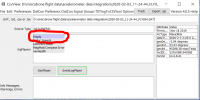I’m new to this whole drone scene, I’ve downloaded this software as got issues with my drone,where do I find the accelerometer axis values? I need to check my x axis as it’s out by -0.15 just wanted to see where I find it on the software from the .DAT file
You are using an out of date browser. It may not display this or other websites correctly.
You should upgrade or use an alternative browser.
You should upgrade or use an alternative browser.
CsvViewer
- Thread starter Ryanmini
- Start date
It is also possible that the IMU board is dislocated. See this thread : Mavic Mini doesn't take off straight up after arm replacement
UPDATE! I took the top off the drone and gave the accelerometer a flick forward to back and these are the readings I’m getting now on my x axis I was getting -0.14 before, I haven’t got the weather to test but I’m so hopeful I have sorted the issue! Hopefully no more high wind error and will go faster then 7m/s in sport mode!
Attachments
Similar threads
- Replies
- 3
- Views
- 894
- Replies
- 16
- Views
- 1K
- Replies
- 12
- Views
- 847
- Replies
- 2
- Views
- 2K
DJI Drone Deals
New Threads
-
-
Mini 5 Pro Flying DJI Mini 5 Pro at −24 °C - real winter test from Canada
- Started by trisen1981
- Replies: 0
-
-
-
Members online
Total: 2,521 (members: 12, guests: 2,509)