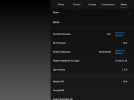You are using an out of date browser. It may not display this or other websites correctly.
You should upgrade or use an alternative browser.
You should upgrade or use an alternative browser.
DJI Fly 1.5.0 for iOS, Mavic 3
- Thread starter MarkusAtHome
- Start date
dirkclod
Well-Known Member
Oh well was hoping it would be Go4 but is what it is. Went ahead and downloaded it 
I don't see the full autonomous fly possible now. Will be virtual sticks support only. I am pretty sure at this point.
No more full autonomous for consumer drones from DJI. I hope I am wrong.
No more full autonomous for consumer drones from DJI. I hope I am wrong.
dirkclod
Well-Known Member
Well until we get our hands on it we really don’t know 
Bloggers I pay no attention to,never have only members.
Bloggers I pay no attention to,never have only members.
SkySteve83
Well-Known Member
What would you use "autonomous" fly mode for? I'm planning on ordering the new Mavic 3 and will have to start to learn about this software. Up until now I've only used, (along with a drone pilot), the Inspire 2 and Phantom, but not sure what software they were using. With the Inspire I had my own controls to operate the camera but I understand that's not an option with the Mavic? Looking forward to tonight's news!I don't see the full autonomous fly possible now. Will be virtual sticks support only. I am pretty sure at this point.
No more full autonomous for consumer drones from DJI. I hope I am wrong.

DJI Fly - Download Center - DJI
The DJI Fly app interface was designed to be simplified and ultra-intuitive. Compatible for DJI NEO, DJI Avata 2, DJI Mini 4 Pro, DJI Air 3, DJI Mavic 3 Pro, DJI Mini 2 SE, DJI Mini 3, DJI Mavic 3 Classic, DJI Avata, DJI Mini 3 Pro, DJI Mavic 3, DJI Mini SE, DJI Air 2S, DJI FPV, DJI Mini 2...
Is still showing 1.4.12.xxxx
dirkclod
Well-Known Member
For those that still see the older version on IOS, be sure to open and view the app in the store.
You will see a update icon.
You will see a update icon.
tlswift58
Well-Known Member
The "standard RC" looksl ike the RC for the Air2/S and Mini2. Now the SmartController looks to be the ticket, but the price is out there. At $2,199 for base pkg and $2,999 for the FlyMore - that puts the M3 out of reach for many.What would you use "autonomous" fly mode for? I'm planning on ordering the new Mavic 3 and will have to start to learn about this software. Up until now I've only used, (along with a drone pilot), the Inspire 2 and Phantom, but not sure what software they were using. With the Inspire I had my own controls to operate the camera but I understand that's not an option with the Mavic? Looking forward to tonight's news!
I got the DJI email last night and went to the website and it looks like a nice bird, with the longer life battery afixed like the Mini series (so hopefully no more ejected batteries in flight like the Airs), camera is cool esp with the zoom. Range has been extended, yet none of us esp in the US / EU will never see that range with OC3. It does have more intelligent flying with more sensors that if put into Bypass it will fly around most all obstacles and if RTH is initiated for some reason - the drone figures out most efficient way to return home versus following path it took to get to that point.
I'll be waiting a couple of months at minimum for the shake-out and see how people react that can afford to buy it right now and play with it.
SkySteve83
Well-Known Member
I was interested in the Smart Controller when I was looking at the Mavic 2 Pro but other than convenience, I'm not sure I see the advantage of it compared with using a much larger iPad or the Tripltek monitors. I'm also torn between the standard and cine version as I do quite a bit of video too. I may wait and see how good the video is on the standard version before buying anything. When you add the Smart Controller to the Fly More Kit it's over $4000 so the difference isn't as much as it seems at first look. I wonder if they are eventually going to offer the Cine version without the SC? It's also interesting how the Cine will compare to the Inspire 2 basic version for $6000. That includes a proven M4/3 camera with interchangeable lenses. Just my thoughts...
Jet skier
Well-Known Member
You have to delete the app and reinstall
DJI Fly - Download Center - DJI
The DJI Fly app interface was designed to be simplified and ultra-intuitive. Compatible for DJI NEO, DJI Avata 2, DJI Mini 4 Pro, DJI Air 3, DJI Mavic 3 Pro, DJI Mini 2 SE, DJI Mini 3, DJI Mavic 3 Classic, DJI Avata, DJI Mini 3 Pro, DJI Mavic 3, DJI Mini SE, DJI Air 2S, DJI FPV, DJI Mini 2...www.dji.com
Is still showing 1.4.12.xxxx
twickers14
Well-Known Member
mine should be here tuesday.The "standard RC" looksl ike the RC for the Air2/S and Mini2. Now the SmartController looks to be the ticket, but the price is out there. At $2,199 for base pkg and $2,999 for the FlyMore - that puts the M3 out of reach for many.
I got the DJI email last night and went to the website and it looks like a nice bird, with the longer life battery afixed like the Mini series (so hopefully no more ejected batteries in flight like the Airs), camera is cool esp with the zoom. Range has been extended, yet none of us esp in the US / EU will never see that range with OC3. It does have more intelligent flying with more sensors that if put into Bypass it will fly around most all obstacles and if RTH is initiated for some reason - the drone figures out most efficient way to return home versus following path it took to get to that point.
I'll be waiting a couple of months at minimum for the shake-out and see how people react that can afford to buy it right now and play with it.
Jet skier
Well-Known Member
Yes you should stay up on all the updates there could be a little background issues that are improvedI hope I am raising this in the right place but as a relatively new Mavic A2 pilot should I be updating my Fly app to the new 1.5.0? Also I have not jumped into iOS 15 yet. Should I do the whole lot together? Also where do I find details of what 1.5.0 offers/changes from 1.4.12?
RocketBrew
Well-Known Member
There isn't any difference between the 'video' on the std and Cine versions.
The difference is the Cine model has the Apple ProRes 422 HQ codec included, with a 1-TB built-in SSD to support its maximum data rate of 3,772 Mbps (achievable at 4K/120fps). The H.264 maximum bitrate is 200Mbps, and the H.265 maximum bitrate is 140Mbps.
If you don't or won't do color correction and grading of your video, ProRes is of no benefit for 'regular' videos.
I don't color correct or grade, but I shoot for local films and commercials that do use ProRes in their ground cameras. I don't do this often enough to justify investing in the Inspire 2 system (the aircraft and camera are just the start...) and they are able to work my P4P footage into their final product with a bit more work on their part.
The M3Cine will be a great fit for me and keep me in the game where they might otherwise go to an Inspire pilot. I just wish it was available with the standard controller - guess I will find out how I like the RC Pro controller vs my iPad Mini5!
The difference is the Cine model has the Apple ProRes 422 HQ codec included, with a 1-TB built-in SSD to support its maximum data rate of 3,772 Mbps (achievable at 4K/120fps). The H.264 maximum bitrate is 200Mbps, and the H.265 maximum bitrate is 140Mbps.
If you don't or won't do color correction and grading of your video, ProRes is of no benefit for 'regular' videos.
I don't color correct or grade, but I shoot for local films and commercials that do use ProRes in their ground cameras. I don't do this often enough to justify investing in the Inspire 2 system (the aircraft and camera are just the start...) and they are able to work my P4P footage into their final product with a bit more work on their part.
The M3Cine will be a great fit for me and keep me in the game where they might otherwise go to an Inspire pilot. I just wish it was available with the standard controller - guess I will find out how I like the RC Pro controller vs my iPad Mini5!
I was interested in the Smart Controller when I was looking at the Mavic 2 Pro but other than convenience, I'm not sure I see the advantage of it compared with using a much larger iPad or the Tripltek monitors. I'm also torn between the standard and cine version as I do quite a bit of video too. I may wait and see how good the video is on the standard version before buying anything. When you add the Smart Controller to the Fly More Kit it's over $4000 so the difference isn't as much as it seems at first look. I wonder if they are eventually going to offer the Cine version without the SC? It's also interesting how the Cine will compare to the Inspire 2 basic version for $6000. That includes a proven M4/3 camera with interchangeable lenses. Just my thoughts...
twickers14
Well-Known Member
Thanks for picking this up. I will pop it in as a new topic I think as others may have the same question and not have seen it hidden in this one.Yes you should stay up on all the updates there could be a little background issues that are improved
SkySteve83
Well-Known Member
I usually convert all my footage to ProRes from the raw or log files with whatever camera I am using, (RED, Sony, Canon etc). Having ProRes directly from the camera is convenient but not necessary for drone footage for the work I do most of the time. I'm more concerned with the maximum dynamic range and color space. If I go with the Mavic 3 it will probably be the basic version at this point. For $5K I think the Inspire is a much more professional tool. Has someone done a comparison between the Inspire the Mavic 3, Zenmuse X5, and Zenmuse X7 yet? That would be very interesting and possibly somewhat justify the high cost of the Mavic Cine if its camera is that good.
Coskier
Well-Known Member
The hardware being the same in the Standard and Cine Version, what is keeping us from installing an SSD ourselves and purchasing a license for shooting ProRes on the Standard? Firmware locked maybe?
I was wondering the same thing, at least in terms of connecting an SSD.
smfry60
Well-Known Member
I'm also interested in the upgrade possibilityI was wondering the same thing, at least in terms of connecting an SSD.
Similar threads
- Replies
- 1
- Views
- 408
- Replies
- 0
- Views
- 422
Share: