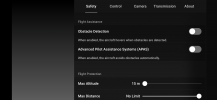Under safety, when my remote is turned off, I have the options from (image 0092) and I can make adjustments to that menu for my MA2.
When I turn remote on, I have just the options from (image 0091) and the above options disappear.
Is it just my update?
When I turn remote on, I have just the options from (image 0091) and the above options disappear.
Is it just my update?