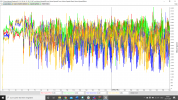Hi there,
I am a happy Mavic Pro user for some while.
Yesterday, I was flying at the beach and received the following error messages:
"Gimbal vibrations"
"Gimbal overload"
Suddenly, the gimbal went totally crazy and the craft started to spin while it was over the ocean. In an attempt to save the craft, I firstly increased the flight altitude. For somehow, I was able to accelerate in the right moments to fly it back and I was even able to land it safely. I believe it was not the toilet bowl effect, since the craft was able to hover on the same place and rotated around a spin axel in the middle of the craft.
Everything is stock: The drone is unmodified (hardware + software) and I am using the newest firmware and DJI GO4 app on an Android mobile.
I have attached the flight log to this post, as well as a visualization of the flight log and a Youtube video showing the exact moment when the Gimbal went haywire.
Could you point me in a direction, what is wrong with the drone? I basically don't understand the connection between the gimbal issue and craft spinning.
I have this drone for about a year, never crashed it and it's quite sad to see how it's falling apart in the middle of a flight.
Please help!
Best regards!
Alexander
Flight log visualization: DJI Flight Log Viewer - PhantomHelp.com
Youtube Video:
I am a happy Mavic Pro user for some while.
Yesterday, I was flying at the beach and received the following error messages:
"Gimbal vibrations"
"Gimbal overload"
Suddenly, the gimbal went totally crazy and the craft started to spin while it was over the ocean. In an attempt to save the craft, I firstly increased the flight altitude. For somehow, I was able to accelerate in the right moments to fly it back and I was even able to land it safely. I believe it was not the toilet bowl effect, since the craft was able to hover on the same place and rotated around a spin axel in the middle of the craft.
Everything is stock: The drone is unmodified (hardware + software) and I am using the newest firmware and DJI GO4 app on an Android mobile.
I have attached the flight log to this post, as well as a visualization of the flight log and a Youtube video showing the exact moment when the Gimbal went haywire.
Could you point me in a direction, what is wrong with the drone? I basically don't understand the connection between the gimbal issue and craft spinning.
I have this drone for about a year, never crashed it and it's quite sad to see how it's falling apart in the middle of a flight.
Please help!
Best regards!
Alexander
Flight log visualization: DJI Flight Log Viewer - PhantomHelp.com
Youtube Video:
Attachments
Last edited: