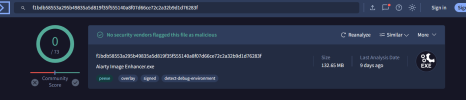Hand shaking, low-light conditions, underwater environments, fast movements, or high ISO settings often cause blurry or noisy images, typically requiring extensive manual effort to fix.
With advancements in AI technologies, image repair has become more efficient. That's where Aiarty Image Enhancer comes to aid. It's a new generative AI image enhancement software that offers a 4-in-1 process & 3 tailored AI models to elevate image and photo quality.
We're currently sharing Aiarty Image Enhancer for free ($85 -> $0). This unconditional giveaway provides full access to Aiarty Image Enhancer and unlimited upgrades for a year. Click "License Giveaway" on the above link to claim your exclusive license keys and downloads for Windows and Mac.

Source: creativecow.net
Quick start guide
With advancements in AI technologies, image repair has become more efficient. That's where Aiarty Image Enhancer comes to aid. It's a new generative AI image enhancement software that offers a 4-in-1 process & 3 tailored AI models to elevate image and photo quality.
AI Upscaling: Upscales images to 4K, 8K, 16K, and 32K without artifacts, ensuring high-quality prints in any size.
AI Noise Reduction: Utilizes advanced deep learning to identify and eliminate noise from images, significantly improving clarity.
AI Deblurring: Corrects blurry, grainy, pixelated, and soft images, addressing issues such as pixelation, general blur, and out-of-focus shots.
Detail Generation: Generate more details for skin, hair, textures, and lines while preserving original elements.
We're currently sharing Aiarty Image Enhancer for free ($85 -> $0). This unconditional giveaway provides full access to Aiarty Image Enhancer and unlimited upgrades for a year. Click "License Giveaway" on the above link to claim your exclusive license keys and downloads for Windows and Mac.

Source: creativecow.net
Quick start guide