I create the mission but wont upload as an error says needs more than 2 waypoints when there are 6 in the mission.
I have been told Litchi should work with Mavic Pro
I have been told Litchi should work with Mavic Pro
Share a screen shot of your mission.I create the mission but wont upload as an error says needs more than 2 waypoints when there are 6 in the mission.
I have been told Litchi should work with Mavic Pro
And is it just this mission that isn’t working or any mission? What if you create the mission on the device?Sorry guys have been a little busy hope the screen shot helps a simple mission which i have flown on my old phantom 4, created on my pc for the mavic pro and use an ipad mini on the controller for the Mavic
Brian
View attachment 126508
Mine is a little different from @Facherty :Also how do you make the mission public
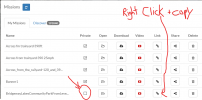

 flylitchi.com
flylitchi.com

 flylitchi.com
flylitchi.com
We use essential cookies to make this site work, and optional cookies to enhance your experience.

